RED LION CONTROLS MDMU0010

Description
MDMU PANEL MOUNT W/YEL-GRN BACKLIGHTING
Part Number
MDMU0010
Price
Request Quote
Manufacturer
RED LION CONTROLS
Lead Time
Request Quote
Category
TIMERS, COUNTER & METERS
Datasheet
Extracted Text
Bulletin No. MDMU-D Drawing No. LP0391 Released 7/02 Tel +1 (717) 767-6511 Fax +1 (717) 764-0839 www.redlion-controls.com MODEL MDMU - MINIATURE DISPLAY MODULE COUNTER/TIMER/TACH ! LCD, POSITIVE REFLECTIVE OR NEGATIVE TRANSMISSIVE WITH YELLOW/GREEN OR RED BACKLIGHTING ! COUNTER, TIMER, & TACH ALL IN A SINGLE UNIT ! RATE MULTIPLIER/PRESCALER FROM 0.0001 TO 1.9999 IN COUNT AND TACH MODES ! 10 RANGES IN TIMER MODE ! SELECTABLE DECIMAL POINTS ! 5 VDC POWERED ! PANEL MOUNT OR PC BOARD MOUNT Note: If programming options are entered, the counter increments on the DESCRIPTION opposite edge of the input signal. The MDMU is a complete 6 digit Counter/Timer/Tach in a small panel or The TIMER mode and range is selected by either setting the Mode Select printed circuit board mounted package. It is designed to operate from a 5 VDC inputs to the appropriate levels (Hardware selection) or by selecting the range power supply. It has a 6 digit LCD, with 0.35" high digits, and 5 selectable using the PROGRAM input. The timing range increments available are 1 msec, decimal points. In the timer modes, a flashing annunciator is supplied to indicate 10 msec, 100 msec, 1 sec, 0.1 min, 1 min, 0.01 hr, 0.1 hr, 1 hr, and hr:min:sec. that the signal input of the MDMU is active. The displays are available in The TIMER ACTIVE annunciator will flash at a 2 Hz rate when the input to the positive image reflective (black digits, reflective background) or negative image timer is activated. Either the CNT or the LSC inputs can be used. The Inhibit transmissive (illuminated digits, dark background) with red or yellow/green (INH) input can be used to enable or disable Leading Zero Blanking (LZB). backlighting. The TACH mode can be selected by setting the Mode Select inputs to the The MDMU has four Mode Select and three Decimal Point Select inputs appropriate levels (Hardware selection). In the tach mode, the MDMU operates available for determining the basic operation. Certain functions can also be as a fixed 1 second time base tachometer. Using the PROGRAM input, the time selected through programming. In most applications, the MS and DP inputs are base can be set to 1 through 7 seconds (in whole second increments). The rate hard wired to select the appropriate function (counter, timer and tach) and multiplier can also be programmed from 0.0001 thru 1.9999. Decimal points decimal point position (counter and tach only). If changes to the MDMU can be set from 0 thru 0.00000. Decimal points may also be set using the DP configuration are required, or if a rate multiplier/prescale is desired, the Inputs. Either the CNT or the LSC inputs can be used. PROGRAM input must be used to enter the appropriate information. Note: If Programming options are entered, the counter increments on the The COUNTER mode is selected by setting the Mode select inputs to the opposite edge of the input signal. appropriate levels (Hardware selection). Decimal points may also be set using The integrated circuit is bonded directly to the printed circuit board and is the DP Inputs (Hardware selection). If a prescale is required, a value of 0.0001 mechanically protected. Internal electrical interface connections use elastomeric to 1.9999 and a decimal point of 0 through 0.00000 can be selected using the connectors to provide a corrosion resistant connection. This reliable PROGRAM input. Either the Count (CNT) or LSC (digitally debounced input) construction also reduces the space requirements. inputs can be used. DIMENSIONS Note: Recommended minimum clearance behind the panel for mounting clip installation is 2.25" (57.2)W x 1.5" (38.1)H In inches (mm) PANEL MOUNT UNIT PANEL CUT-OUT PRINTED CIRCUIT BOARD MOUNT UNIT RECOMMENDED PCB LAYOUT 1 SPECIFICATIONS INSTALLATION 1. DISPLAY: 6 Digit LCD, 0.35" (8.89 mm) high characters, available in The MDMUs are available in either a panel mount or printed circuit board positive image reflective (black digits, reflective background) or negative mount design. The panel mount units are provided with a mounting clip to image transmissive (illuminated digits, dark background) with red or securely hold the unit in the panel cutout. yellow/green backlighting. Panel Mount Installation: 2. POWER REQUIREMENTS: 1. Cut panel opening to specified Reflective Versions: 5.0 VDC ±10% 100 µA max. dimensions. Remove burrs Backlight Versions: 5.0 VDC ±10% 25 mA max. and clean the panel opening. 3. DECIMAL POINTS: 2. Install MDMU through the Timer: Determined by the timing mode selected. panel cutout as shown in Counter and Tach: 5 programmable positions. Figure 1. 4. ANNUNCIATOR: Flashes at a 2 Hz rate in the Timer mode when the signal 3. Slide mounting clip over rear input (CNT or LSC) is activated. of unit until clip is against the 5. CONSTRUCTION: High impact black plastic case (mounting clip included back of panel. The unit has with panel mount models). slots for the locking tabs to 6 RELATIVE HUMIDITY: Less than 85% RH (non condensing) hold it in the panel opening. 7. WEIGHT: Note: Hold the MDMU front Reflective Panel Mount: 0.256 oz (7.26 g) bezel in place when sliding the Reflective PCB Mount: 0.24 oz (6.8 g) mounting clip in to position Figure 1 Transmissive Panel Mount: 0.368 oz (10.43 g) Transmissive PCB Mount: 0.344 (9.75 g) PCB Mount Installation: 1. Prepare printed circuit board hole pattern to the specifications. 2. Unit should be hand soldered using good soldering techniques and hand MAXIMUM RATINGS cleaned if necessary. RATING SYMBOL VALUE UNITS REMARKS DC Supply Voltage VDD 6.5 VDC Input Voltage, all inputs VIN -0.5 to (VDD +0.5) VDC except LSC Higher voltages can CAUTION be applied with an This device contains CMOS circuitry which requires special anti-static external resistor Input Voltage, LSC VLSC -0.5 to (VDD +0.5) VDC handling to the same degree required by standard CMOS integrated limiting the LSC circuits. Units should be stored in the conductive package used to ship the input current to less than 450 μA. device. Containers should be opened and units handled only on a conductive table top by personnel wearing wrist-strap grounding Operating Temperature TA -35 to +85 °C equipment. These devices have the same protection circuits as standard CMOS devices to prevent damage to inputs due to nominal over-voltage. Storage Temperature TSTG -40 to +85 °C ELECTRICAL SPECIFICATIONS - VDD = 5.0 VDC = ± ±10% @ 25° °C unless otherwise specified. SYMBOL PARAMETER MIN TYP MAX UNITS NOTES VDD Supply Voltage 4.5 5.0 5.5 VDC Voltages outside these parameters may cause display problems IDD Supply Current - Transmissive 20 25 mA VDD = 5.0 VDC - 10 KHz Counting Rate. IDD Supply Current - Reflective 35 100 μA VDD = 5.0 VDC - 10 KHz Counting Rate. Valid High Voltage - CNT, LSC, PGM, VIH 3.5 VDC INH (Count mode), LATCH, RST VIH Valid High Voltage - MS1-4, DP1-3 3.0 VDC Valid Low Voltage - CNT, LSC, PGM, VIL 1.0 VDC INH (Count mode), LATCH, RST VIL Valid Low Voltage - MS1-4, DP1-3 1.0 VDC VIN = 5.0 VDC. For input voltages greater that 5.0 V, current must be IIN Input pulldown load current - LSC 0.5 5.0 μA externally limited to less than 450 μΑ. IIN Input leakage current - all other inputs 0.1 1.0 μA Fc Count Frequency - CNT 500 1000 KHz 0 30 MDMU increments on each pulse Fc Count Frequency - LSC 30 42 Hz Indeterminate 42 225 MDMU increments once for each burst of pulses TR,L RST, LATCH Pulse width. 10 0.5 μsec Using CNT input. If the LSC input is used, an additional error of up to ACCT Timer Accuracy. 0.025 % 30 msec per activation may be accumulated. ACCTB Time Base Accuracy. 0.025 % 2 MODE SELECT INPUTS - Hardware Selection Tach Mode Programming Options - Mode 11 The MDMU has 4 Mode Select Inputs, MS1 through MS4. The mode of When the MS Inputs are set for 1011, the MDMU will be placed into the 1 operation is selected by setting these inputs to either the V (1) or V (0) Sec T.B. Tach mode. However, if the PGM input is pulsed, the MDMU will DD SS states. enter the PROGRAM mode, which will allow the rate multiplier, decimal point, Note: The MS Inputs are read only when power is applied to the MDMU. Any and time base to be changed. changes to the MS settings after power is applied will have an unpredictable Rate Multiplier Selection effect on the operation of the MDMU. To enter the PROGRAM mode, the PGM Input should be pulsed LOW. The Note: If the PGM features are used, only modes 0, 11, and 12 should be used. MDMU display will change to 0.0000 with the least significant digit (LSD) Refer to PROGRAMMING for more details. flashing at a 2 Hz rate. Pulsing the RST Input will cause the LSD to increment once for each pulse. After the digit has been incremented to 9, it MODE SELECT INPUTS MODE OF OPERATION will change back to a 0 on the next pulse of the RST Input. Pulsing the PGM Mode MS4 MS3 MS2 MS1 input will lock in the present value of the LSD and the next digit will begin 0 0 0 0 0 0.001 Sec Timer and All PGM Timers to flash. All subsequent digits will work the same until the most significant 1 0 0 0 1 0.01 Sec Timer digit (MSD). This digit can only be set to a 0 or a 1. 0 1 2 0 0 0.1 Sec Timer Decimal Point Selection 3 0 0 1 1 1 Sec Timer Pulsing the PGM Input at this time will cause the unit to switch to the 4 1 0 0 0.1 Min Timer 0 Decimal Point Selection mode. In this mode, the display will read 0.0000. 5 0 1 0 1 1 Min Timer Pulsing the RST Input will move the decimal point to the next position. The 6 0 1 1 0 0.01 Hr Timer display will change from 0.00000 to 000000, then to 0, etc. Since the MDMU 7 0 1 1 1 0.1 Hr Timer uses an integrated circuit which has 8 digit capability and the MDMU display 8 1 0 0 0 1 Hr Timer is only 6 digits, the display will not appear to change after 000000 is 9 1 0 0 1 Hr:Min:Sec Timer displayed until the RST Input is pulsed twice. At this time the display will 10 1 0 1 0 Not Used update to 0. 11 1 0 1 1 1 Sec T.B. Tach and PGM Tach Time Base Selection 12 1 1 0 0 Counter and PGM Counter Pulsing the PGM Input will cause the unit to switch to the Time Base Selection mode. The display will indicate a 6 which selects a 6 second time DECIMAL POINT INPUTS - Hardware Selection base period. Pulsing the RST Input will allow the time base to be changed The Decimal Point Inputs can be DECIMAL POINT INPUTS from 0 to 7 seconds (in whole second increments). A 0 time base will inhibit used to select the desired position for a DISPLAY DP3 DP2 DP1 the MDMU from displaying the rate. Pulsing the PGM Input will return the decimal point in the Counter and Tach 0 0 0 0 unit to the Tach mode using the new time base selected and the new decimal modes. Using these inputs in any of the 0 0 1 0.0 point position. Any new rate pulses will be affected by the rate multiplier Timer modes, or when using the value. 0 1 0 0.00 programming options, may cause 0 1 1 0.000 unexpected results and should be tied Counter Mode Programming Options - Mode 12 low (0 V). 1 0 0 0.0000 When the MS Inputs are set for 1100, the MDMU will be placed into the Note: The DP Inputs are read only 1 0 1 0.00000 Counter mode. However, if the PGM input is pulsed, the MDMU will enter the when power is applied to the 0 1 1 .000000 PROGRAM mode, which will allow the prescaler, and decimal point settings to MDMU. Any change to the DP 1 1 1 000000 be changed. inputs after power is applied will Prescaler Selection have an unpredictable effect on the operation. To enter the PROGRAM mode, the PGM input should be pulsed LOW. The MDMU display will change to 0.0000 with the least significant digit (LSD) PROGRAMMING flashing at a 2 Hz rate. Pulsing the RST input will cause the LSD to The MDMU’s mode of operation (Counter, Timer, or Tach) can be modified increment once for each pulse. After the digit has been incremented to 9, it by selecting the various features of the Program mode. The PROGRAM mode will change back to a 0 on the next pulse of the RST input. Pulsing the PGM uses the PGM input to select the digit to be modified and to switch between input will lock in the present value of the LSD and the next digit will begin Program features. The RST input is used to set the value of the specified digit. to flash. All subsequent digits will work the same until the most significant Both inputs are normally held HIGH and are pulsed LOW momentarily to make digit (MSD). This digit can only be set to a 0 or a 1. the selections desired. Once the PGM mode is entered, all Programming Decimal Point Selection selections must be entered before returning to the operating mode. Pulsing the PGM input at this time will cause the unit to switch to the Notes: Decimal Point Select mode. In this mode, the display will read 0.0000. 1. Only the modes specified for PGM features should be used for the Program Pulsing the RST input will move the decimal point to the next position. The mode (Timer - Mode 0, Tach - Mode 11, and Counter - Mode 12). Using the display will change from 0.00000 to 000000, then to 0, etc. Since the MDMU Programming features in other hardware selected modes may produce uses an integrated circuit which has 8 digit capability and the MDMU display unexpected results. The PGM input should be tied high (+V) if programming is only 6 digits, the display will not appear to change after 000000 is is not desired. displayed until the RST input is pulsed twice. At that time, the display will 2. All options entered by programming will be lost if power is removed from the update to 0. Pulsing the PGM input will return the previous display from the unit counter mode with the new decimal point position enabled. Any new count 3. Upon entering the PGM mode for the first time, the Rate Multiplier/Prescaler pulses will be affected by the rate multiplier value. is set to 0.0000. Some value between 0.0001 and 1.9999 must be entered in Note: The incrementing edge of the count signal will change when order for the MDMU to operate properly. Previously stored values are PROGRAM mode options are used. To avoid incorrect display retained until changed by the user. information, it is recommended that the MDMU be reset after making programming changes. Timer Mode Programming Options - Mode 0 INPUT CONDITIONS FOR DETERMINING COUNT EDGE Timer Mode Selection Accessing PROGRAM mode will complement the incrementing edge of the When the MS Inputs are set for 0000, the MDMU will be placed into the input signal. 0.001 Sec timer mode. However, if the PGM input is pulsed, the MDMU will COUNTER AND TACH TIMER enter the PROGRAM mode, which will allow the unit to be set to any of the Timer ranges. These ranges will function the same as the ranges selected INPUT OTHER INCREMENTING EDGE NORMAL AND W/PGM OPTIONS through using the MS Inputs (Hardware selection). When the PGM input is SIGNAL INPUT TIED USED TO pulsed LOW, the MDMU display will change to 0. The 0 indicates the Timer NORMAL W/PGM LSC CNT ACTION Range or Mode number (0.001 Sec). If the RST Input is pulsed, the display VSS Falling Rising VSS VSS RUN will increment to 1 (0.01 Sec). Pulsing the RST Input again will continue to LSC increment the display (and Timer range) until 9 is reached. At this time, the VDD Rising Falling VSS VDD STOP display will return to 0. Pulsing the PGM Input will return the previous display from the timer mode with the new timer range and decimal point VSS Falling Rising VDD VSS RUN position enabled. Any new time accumulated will be at the new rate. CNT Note: To avoid incorrect display information, it is recommended that the VDD Rising Falling VDD VDD RUN MDMU be reset after making programming changes. 3 When the RST input is in the HIGH state, the counter/timer will operate WIRING CONNECTIONS normally. The RST input should be tied high and not used in the Tach mode. The electrical connections are The RST input is also used in the PROGRAM modes to increment the made via terminal pins located on selected digit. the back of the unit. The terminal pins are on 0.100" center lines and • LATCH : Schmidt trigger input. In the Counter and Tach modes, a HIGH can be mated with the RLC Model level on the LATCH input will freeze the display while allowing the counter HWK7 cable assembly or many or timer to continue to accept the signal input. When the LATCH input is in standard 0.100" center line the LOW state, the counter/timer will operate normally. The LATCH input connectors. When wiring the unit, should be tied low and not used in the Tach mode. refer to Figure 2 to identify the • INHIBIT : Schmidt trigger input. In the Counter and Tach modes, a LOW wire position with the proper level on the INHIBIT input will prevent further signal inputs from function. incrementing the counter or tach. When the INHIBIT input is in the HIGH There are certain considerations state, the counter/tach will operate normally. that should be observed when For Timer modes, a LOW level on the INHIBIT input will enable leading running the signal wires. A length zero blanking while a HIGH level on the INHIBIT input will disable the of wire can act like an antenna, LZB. and the closer it is to a source of Figure 2 • PGM : Schmidt trigger input. A momentary LOW pulse on the PGM will put electrical noise, the more it the MDMU into the PROGRAM mode. Further pulsing of the PGM input becomes susceptible to that noise. will step through the various digit positions or to the next programming These are a few rules that should be followed when running these wires. option. A final pulse of the PGM input will return the MDMU to the normal 1. Never run signal wires in the same conduit or raceway with A.C. power lines, operating mode. conductors feeding motors, solenoids, SCR controls, heaters, etc. • LSC : The Low Speed Signal Input (working in conjunction with the CNT 2. Signal wires within enclosures should be routed as far away as possible from Input) is one of the two signal sources for all of the counting, timing, and tach contactors, control relays, transformers, and other noisy components. functions of the MDMU. The LSC input is able to accept low frequency 3. When shielded wire is used, connect the shield to the common of the MDMU signal voltages in excess of VDD (Input current must be limited to less than unit, and leave the other end of the shield disconnected and insulated from 450 μA to prevent damage to the unit). machine ground. Ιn the COUNT mode, the LSC input is internally filtered so that signals 4. Connect common of the MDMU to machine ground at one point only. below 30 Hz are registered as individual count pulses. Signals from 42 Hz to 225 Hz are treated as a single burst (each burst of pulses is treated as a single PIN DESCRIPTIONS count). (All unused inputs must be tied to high or low, whichever is appropriate) In the TIMER modes, the LSC input can be used to actuate the timer. • VDD : +5.0 VDC ± 10% supply terminal. A clean power supply is required Notes: for the proper operation of the MDMU. A slow voltage rise at power up may 1. Due to the internal digital filtering to the LSC input, up to 30 msec of error cause erratic operation. may be added per activation of the LSC input. • DP1, DP2, DP3 : The Decimal Point Select Inputs are used to select the 2. Although the LSC and CNT inputs will work at the same time, it is not desired decimal point position. These inputs are intended to be used in the advised since there is no Anti-coincidence provided. non-programmed Counter and Tach modes only. To avoid conflicts with the 3. Although the LSC input can be used in the TACH mode, it may not be decimal points set with the programming options, or by the Timer ranges, practical since the usable frequency is limited to 30 Hz. these inputs should be left tied to VSS. • CNT : Schmidt trigger input. The Count input (working in conjunction with • MS1, MS2, MS3, MS4 : The Mode Select Inputs are used to select the mode the LSC input) is one of the two signal sources for all of the counting, timing, of operation: Counter, Timer and Tach. The Timer range can also be selected and tach functions of the MDMU. The CNT input is able to accept high using the MS inputs. If programming is required, modes 0 (Timer), 11 frequency signals with an amplitude of 5.0 VDC. (Tach), or 12 (Counter) should be used. Note: Although the LSC and the CNT inputs will work at the same time, it is not advised since Anti-coincidence is not provided. • RST : Schmidt trigger input. In the Counter and Timer modes, a LOW level on the RST input will reset the display and all internal divider registers to 0. • VSS : GND or Common supply terminal. TYPICAL APPLICATIONS COUNTER - Displays the number of activations of 1 MINUTE TIMER - With Leading Zero TACH - With user programmed rate multiplier, solenoid. Counts increments on the rising edge of LSC. Blanking enabled. Time starts with the decimal point position and time base. Falling Display decimal point is set to 0.00. D1 prevents LSC switch closed. Time stops and holds the Edge triggered. input from negative swing of input signal. R1 value is display with the switch open. selected to prevent input current from exceeding 450 μA. The solenoid is activated by an external AC power source. Note: All inputs will be at line potential 4 Step 2: Use the general formula. PROGRAMMING EXAMPLES 6 in/min x 1 x 60 SCALING A COUNTER − RM = 0.5 RPM x 600 pulses/foot x 1 sec. Example: An encoder generates 600 pulses per foot. The Desired Display is RM = 1.2 tenths of inches. The Prescaler is determined using the formula below. Desired Display Units x Decimal Point Value Example 2: A belt moves 1 foot for 4 revolutions of a shaft. The shaft encoder Prescaler = Number of Pulses generates 60 PPR. Show the rate in feet per minute with one decimal place. Where: 1 foot/min x 10 x 60 RM = Desired Display = The number of Desired Display units (revolutions, feet, 4 RPM x 60 PPR x 1 sec 10ths of feet, meters, etc.). RM = 2.5 Number of Pulses = The number of pulses required to achieve the Desired Display This value is above the available range of 0.0001 to 1.9999. Increasing the Decimal Decimal Point Value = The desired decimal point Multiply By Time Base to 2 sec. will allow us to decrease the rate multiplier needed to Point Value placement on the display. 1.25 which is within the available range. The same result could be achieved 0 1 by increasing the pulses per revolution generated. 0.0 10 Example: Display tenths of inches when using 1 foot/min x 10 x 60 0.00 100 RM = 4 RPM x 60 PPR x 2 sec 1 (inch) x 10 (Decimal Point Value) Prescaler = 0.000 1000 600 pulses/foot x 1 foot/ 12 inches RM = 1.25 0.0000 10000 = 10/50 = 0.2 0.00000 100000 ACCESSORY: MDM CABLE ASSEMBLY SCALING FOR RATE For a Time Base (TB) of 1 second, the Rate Multiplier (RM) equals a Desired Display (DD) divided by the Pulses per Second (PPS) at that DD value. For other time bases, the PPS must be multiplied by the desired TB. Desired Display value RM = PPS @ DD value x Time Base When display units are a function of RPM then, Desired Display x Decimal Point Value x 60 RM = RPM (@DD) x PPR x TB Example 1: Show inches per minute with an encoder generating 600 pulses per foot, with a 1 foot circumference wheel. Step 1: Since the rate is in minutes, we choose 6 inches as the desired display. ORDERING INFORMATION MODEL NO DESCRIPTION PART NUMBER Panel Mount W/Reflective Display MDMU0000 Panel Mount W/Yel-Grn Backlighting MDMU0010 Panel Mount W/Red Backlighting MDMU0020 MDMU PC Board Mount W/Reflective Display MDMU0100 PC Board Mount W/Yel-Grn Backlighting MDMU0110 PC Board Mount W/Red Backlighting MDMU0120 HWK7 MDM Cable Assembly HWK70000 5 This page intentionally left blank. 6 This page intentionally left blank. 7 LIMITED WARRANTY The Company warrants the products it manufactures against defects in materials and workmanship for a period limited to one year from the date of shipment, provided the products have been stored, handled, installed, and used under proper conditions. The Company’s liability under this limited warranty shall extend only to the repair or replacement of a defective product, at The Company’s option. The Company disclaims all liability for any affirmation, promise or representation with respect to the products. The customer agrees to hold Red Lion Controls harmless from, defend, and indemnify RLC against damages, claims, and expenses arising out of subsequent sales of RLC products or products containing components manufactured by RLC and based upon personal injuries, deaths, property damage, lost profits, and other matters which Buyer, its employees, or sub-contractors are or may be to any extent liable, including without limitation penalties imposed by the Consumer Product Safety Act (P.L. 92-573) and liability imposed upon any person pursuant to the Magnuson-Moss Warranty Act (P.L. 93-637), as now in effect or as amended hereafter. No warranties expressed or implied are created with respect to The Company’s products except those expressly contained herein. The Customer acknowledges the disclaimers and limitations contained herein and relies on no other warranties or affirmations. Red Lion Controls Red Lion Controls BV 20 Willow Springs Circle Basicweg 11b York PA 17402 NL - 3821 BR Amersfoort Tel +1 (717) 767-6511 Tel +31 (0) 334 723 225 Fax +1 (717) 764-0839 Fax +31 (0) 334 893 793
Frequently asked questions
What makes Elite.Parts unique?

What kind of warranty will the MDMU0010 have?

Which carriers does Elite.Parts work with?

Will Elite.Parts sell to me even though I live outside the USA?

I have a preferred payment method. Will Elite.Parts accept it?




 Manufacturers
Manufacturers







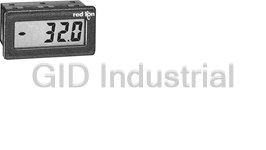
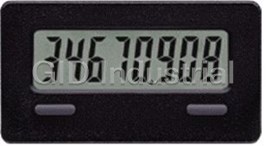






What they say about us
FANTASTIC RESOURCE
One of our top priorities is maintaining our business with precision, and we are constantly looking for affiliates that can help us achieve our goal. With the aid of GID Industrial, our obsolete product management has never been more efficient. They have been a great resource to our company, and have quickly become a go-to supplier on our list!
Bucher Emhart Glass
EXCELLENT SERVICE
With our strict fundamentals and high expectations, we were surprised when we came across GID Industrial and their competitive pricing. When we approached them with our issue, they were incredibly confident in being able to provide us with a seamless solution at the best price for us. GID Industrial quickly understood our needs and provided us with excellent service, as well as fully tested product to ensure what we received would be the right fit for our company.
Fuji
HARD TO FIND A BETTER PROVIDER
Our company provides services to aid in the manufacture of technological products, such as semiconductors and flat panel displays, and often searching for distributors of obsolete product we require can waste time and money. Finding GID Industrial proved to be a great asset to our company, with cost effective solutions and superior knowledge on all of their materials, it’d be hard to find a better provider of obsolete or hard to find products.
Applied Materials
CONSISTENTLY DELIVERS QUALITY SOLUTIONS
Over the years, the equipment used in our company becomes discontinued, but they’re still of great use to us and our customers. Once these products are no longer available through the manufacturer, finding a reliable, quick supplier is a necessity, and luckily for us, GID Industrial has provided the most trustworthy, quality solutions to our obsolete component needs.
Nidec Vamco
TERRIFIC RESOURCE
This company has been a terrific help to us (I work for Trican Well Service) in sourcing the Micron Ram Memory we needed for our Siemens computers. Great service! And great pricing! I know when the product is shipping and when it will arrive, all the way through the ordering process.
Trican Well Service
GO TO SOURCE
When I can't find an obsolete part, I first call GID and they'll come up with my parts every time. Great customer service and follow up as well. Scott emails me from time to time to touch base and see if we're having trouble finding something.....which is often with our 25 yr old equipment.
ConAgra Foods