KONTRON DIMM-PC/KIT2
Specifications
Dimensions (LxWxH)
Length 200mm, Width 160mm
relative humidtiy
operating: 10% bis 90% non condensing. non operating: 5% bis 95% non condensing
Surface temperature
operating 0 bis +60° C (corresponding airflow necessary). storage: -10 bis +85° C
Features
- 15pos. VGA-header DSUB
- 34pos. Floppy-connector (pitch 2,54mm)
- 40pos. IDE connector (pitch 2,54mm)
- 4pos. power connector (X5), 3pos. power connector with screw-terminals (X6) and 2pos. power connector (beside X10)
- 50pos. header for LCD-displays (pitch 2,54mm)
- 5pos. Keyboard-header (DIN 41524)
- Four serial ports (9pos. DSUB Connector): 3 x RS232-ports (COM1, COM2, COM3); 1 x RS485-port (COM4)
- Header for DOT-matrix display
- LPT port (25pos. DSUB Connector)
- Onboard DC/DC converter for positive and negative LCD contrast voltages
- One slot for DIMM-PC CPU module
- PC/104-slot
- Piezo electronic speaker
- Reset-key
- Two slots for DIMM add-on I/O modules
- Western socket for Ethernet 10base-T
Datasheet
Extracted Text
®
DIMM-PC/KIT2 JUMPtec
...always a JUMP ahead!
Short description Rev. 1.4
The following short description is intended to convey a brief overall view of the components. Installation alternati-
ves are depicted herein.
1. Connector location
Pin1 is marked with a quadratic pad!
Ò
Ó JUMPtec Industrielle Computertechnik AG * Brunnwiesenstraße 16 * D-94469 Deggendorf page 1 of 6 pages
document: ADA7K114.doc last changend on 21-Sep-99
®
DIMM-PC/KIT2 JUMPtec
...always a JUMP ahead!
2. Connector pinout
PC/104- IDE FLOPPY LPT LCD
PC/104-BUS
POWER DISPLAY
PIN A(X1) B(X1) C(X1) D(X1) E(X1) F(X1) X14 X15 X13 X17
0 GND GND
1 /IOCHCK GND /SBHE /MEMCS16 VCC GND /RESET GND /STB
LFS
2 SD7 RESETDRV LA23 /IOCS16 +12V BATT GND NC /AFD LLCLK
3 SD6 VCC LA22 IRQ10 -12V -5V SD7 GND PD0
VDCLK
4 SD5 IRQ9 LA21 IRQ11 VCC GND SD8 NC /ERR FPVEE
5 SD4 -5V LA20 IRQ12 SD6 GND PD1
SW_VDD
6 SD3 DRQ2 LA19 IRQ15 SD9 NC /INIT GND
7 SD2 -12V LA18 IRQ14 SD5 GND PD2
N.C.
8 SD1 /0WS LA17 /DACK0 SD10 /FDCIDX /SLIN UD0 SLD4 G1
9 SD0 +12V /MEMR DRQ0 SD4 GND PD3
UD1 SLD5 G2
10 IOCHRDY GND /MEMW /DACK5 SD11 /FDCMTR0 GND UD2 SLD6 R0
11 AEN /SMEMW SD8 DRQ5 SD3 GND PD4
UD3 SLD7 R1
12 SA19 /SMEMR SD9 /DACK6 SD12 NC GND LD0 SLD0 B0
13 SA18 /IOW SD10 DRQ6 SD2 GND PD5
LD1 SLD1 B1
14 SA17 /IOR SD11 /DACK7 SD13 /FDCDS0 GND LD2 SLD2 B2
15 SA16 /DACK3 SD12 DRQ7 SD1 GND PD6
LD3 SLD3 G0
16 SA15 DRQ3 SD13 VCC SD14 NC GND SUD7 R3
17 SA14 /DACK1 SD14 /MASTER SD0 GND PD7
SUD6 R2
18 SA13 DRQ1 SD15 GND SD15 /FDCDIR GND SUD5 G5
19 SA12 /REFRESH GND GND GND GND /ACK
SUD4 G4
20 SA11 SYSCLK NC /FDCSTEP GND SUD3 G3
21 SA10 IRQ7 NC GND /BUSY
SUD2 B5
22 SA9 IRQ6 GND /FDCWD GND SUD1 B4
23 SA8 IRQ5 /IOW GND PE
SUD0 B3
24 SA7 IRQ4 GND /FDCWG GND R5
25 SA6 IRQ3 /IOR GND /SLCT
R4
26 SA5 /DACK2 GND /FDCTRK0 VCC GND
27 SA4 T/C NC GND DE
28 SA3 BALE BALE /FDCWP FPVDD
29 SA2 VCC NC GND MOD
30 SA1 OSC GND /FDCRD FPBACK
31 SA0 GND IRQ14 GND CONTNEG
32 GND GND /IOCS16 /FDCHDSEL CONTPOS
33 SA1 GND GND
34 NC /DCHNG RFB
35 SA0 GND
36 SA2 GPI
37 /IDE CS0 VDD-SRC
38 /IDE CS1 VBB
39 /HDLED +12V
40 GND HSYNC
41 5V
42 BACK_SRC
43 VSYNC
44 SW_BACK
45 EXT_CTRL
46 EXT_ADJ
47 GND
48 PS3
49 PS2
50 PS1
Ò
Ó JUMPtec Industrielle Computertechnik AG * Brunnwiesenstraße 16 * D-94469 Deggendorf page 2 of 6 pages
document: ADA7K114.doc last changend on 21-Sep-99
®
DIMM-PC/KIT2 JUMPtec
...always a JUMP ahead!
CRT ETHER- KEY- POWER POWER DOT-MATRIX COM 1 COM 2 COM 3 COM 4
NET BOARD DISPLAY
PIN X11 X19 X22 X5 X6 X10 X8 X9 X20 X23
0
1 RED TXD+ KBCLK_X VCC (+5V) VCC (+5V) GND /DCD1_X /DCD2_X /DCD3_X 485_TXD+
2 GREEN TXD- KBDAT_X GND GND GND RXD1_X RXD2_X RXD3_X NC
3 BLUE RXD+ NC GND +12V VCC (+5V) TXD1_X TXD2_X TXD3_X 485_TXD-
4 NC NC GND +12V VCC (+5V) /DTR1_X /DTR2_X /DTR3_X NC
5 GND NC VCC VEE (contr. volt.) GND GND GND GND
6 GND RXD- VEE (contr. volt.) /DSR1_X /DSR2_X /DSR3_X 485_RXD+
7 GND NC AFD_A# /RTS1_X /RTS2_X /RTS3_X NC
8 GND NC AFD_A# /CTS1_X /CTS2_X /CTS3_X 485_RXD-
9 NC SLIN_A# /RI1_X /RI2_X /RI3_X NC
10 GND SLIN_A# GND GND GND GND
11 NC INIT_A#
12 NC INIT_A#
13 H-SYNC PD0_A
14 V-SYNC PD0_A
15 NC PD1_A
16 PD1_A
17 PD2_A
18 PD2_A
19 PD3_A
20 PD3_A
21 PD4_A
22 PD4_A
23 PD5_A
24 PD5_A
25 PD6_A
26 PD6_A
27 PD7_A
28 PD7_A
29 VCC (100 OHM)
30 VCC (100 OHM)
31 GND
32 GND
3. Features
· One slot for DIMM-PC CPU module
· Two slots for DIMM add-on I/O modules
· PC/104-slot
· 5pos. Keyboard-header (DIN 41524)
· Western socket for Ethernet 10base-T
· 40pos. IDE connector (pitch 2,54mm)
· 34pos. Floppy-connector (pitch 2,54mm)
· Header for DOT-matrix display
· Piezo electronic speaker
· Reset-key
· 4pos. power connector (X5), 3pos. power connector with screw-terminals (X6) and
2pos. power connector (beside X10)
· LPT port (25pos. DSUB Connector)
· Four serial ports (9pos. DSUB Connector):
3 x RS232-ports (COM1, COM2, COM3); 1 x RS485-port (COM4)
· 15pos. VGA-header DSUB
· 50pos. header for LCD-displays (pitch 2,54mm)
· Onboard DC/DC converter for positive and negative LCD contrast voltages
Ò
Ó JUMPtec Industrielle Computertechnik AG * Brunnwiesenstraße 16 * D-94469 Deggendorf page 3 of 6 pages
document: ADA7K114.doc last changend on 21-Sep-99
®
DIMM-PC/KIT2 JUMPtec
...always a JUMP ahead!
3.1. DC/DC-Converter
Attention: Please note that you must adjust the voltage range to fit your panel by using a zener-diode and a
resistor. This two elements determine the voltage range for the flat panel. If you leave away any of the compo-
nents or if you use incorrect values, the flat panel will probably be destroyed, because 50V are generated on-
board in the non regulated mode.
The DIMM-PC/ADA2 has a DC/DC converter for positive and negative LCD contrast voltages onboard. All pas-
sive LCD’ s need an extra LCD (backplane or substrate) voltage either positive (for passive color) or negative (for
passive monochrome displays). The onboard converter generates up to +50V and -45V from a single 5 V supply.
This means that no 12V supply is required for LCD voltage generation. The range for the panel voltage is set via
a resistor and a zener diode mounted on the LCD cable. Therefore a customer does not have to adjust a voltage
before connecting a different display .
The LCD contrast can be controlled via special keystrokes, which also allow for contrast enhancement features
and panel inversion. This features do not need any software drivers to be installed, because they are provided by
the BIOS of the DIMM-PC/VGA1. This is a definitive advantage over other LCD controller boards, as most prod-
ucts on the market need an external LCD voltage converter, which adds additional cabling, converter mounting
and cost to the system.
The DC-DC converter may be used for all panels which require a second supply voltage. The converter is able to
supply a negative voltage (available on pin VEE) and a positive voltage (available on pin VBB). The output voltage
may be changed by the user via keyboard. The output range has to be adjusted before any panel is connected to
VEE or VBB pins. Two external components are needed for adjusting: The VEE output is connected to the RFB
input via a zener diode and a resistor as shown in the following diagram:
Rx Uz
VEE RFB
The values for Rx and Uz may be calculated as follows:
R * (I *VEE - I *VEE )
int max mid mid max
U =
z
VEE - VEE + R * I
mid max int min
R * (VEE - U )
int mid z
R =
x
R * I - VEE
int mid mid
where: R =3,3MOhm
int
I =6,66µA I =13,33µA I =20µA
min mid max
VEE = maximum output voltage required
max
VEE = mid range output voltage required
mid
The real output voltage may then be adjusted in 64 steps, where a value of 0 gives the minimum voltage (which
has not been calculated here), 32 gives the mid range voltage VEE and 63 gives the maximum voltage
mid
VEE .
max
Information on how to change the output voltage via keyboard can be found in the section ”Controlling the DIMM-
PC/VGA1 by keyboard” in the manual of the DIMM-PC/VGA1.
Ò
Ó JUMPtec Industrielle Computertechnik AG * Brunnwiesenstraße 16 * D-94469 Deggendorf page 4 of 6 pages
document: ADA7K114.doc last changend on 21-Sep-99
®
DIMM-PC/KIT2 JUMPtec
...always a JUMP ahead!
3.2. DOT-matrix display
A DOT-matrix display can be plugged on the connector X10 as showing in the following drawing:
14 1 16 15
Codepins
16 1
X10
The signals for the display are from the LPT-port.
Steps to install the DOT-matrix display:
· Turn on or reboot the system
· Press if you are asked to enter setup
· Change the settings for the LPT port into „extended mode“
· Save the settings and start DOS
· Start the program D101LCD (if you use the DIMM-PC D101) or the program D201LCD (if you use the DIMM-
PC D201). The correct commando line for the program is:
D101LCD COPY 16 2 00 40 00 40 or
D201LCD COPY 16 2 00 40 00 40
· Reboot the system again
Now the display is ready for use. The LCD driving voltage (contrast) can be changed by the potentiometer R3.
Please visit our Homepage (www.jumptec.de) for the programs D101LCD and D201LCD.
Note: You cant use the DOT-matrix display and a printer at the same time. If you want to use a printer please
enter setup again and change the settings for the LPT port into „normal“. Now the DOT-matrix display has no
function.
Ò
Ó JUMPtec Industrielle Computertechnik AG * Brunnwiesenstraße 16 * D-94469 Deggendorf page 5 of 6 pages
document: ADA7K114.doc last changend on 21-Sep-99
®
DIMM-PC/KIT2 JUMPtec
...always a JUMP ahead!
3.3. Mechanical:
Dimensions (LxWxH): Length 200mm, Width 160mm
3.4. Technical data:
Surface temperature: operating 0 bis +60° C (corresponding airflow necessary)
storage: -10 bis +85° C
relative humidtiy: operating: 10% bis 90% non condensing
non operating: 5% bis 95% non condensing
4. Document history:
date Doc. name doc. author Action
rev.
16.05.98 ADA7K110.DOC 1.0 F. Krauss Short description created
26.11.98 ADA7K111.DOC 1.1 F. Krauss Changed commando line for DOT-matrix display, chan-
ged GmbH into AG.
21.09.99 ADA7K112.DOC 1.2 M. Wiesmüller Layout revised, created new graphics, missing informati-
on added.
30.04.99 ADA7K113.DOC 1.3 F: Krauss Delete all references to a manuel
21.09.99 ADA7K114.DOC 1.4 C. Hoch Changed pinout connector X1
Ò
Ó JUMPtec Industrielle Computertechnik AG * Brunnwiesenstraße 16 * D-94469 Deggendorf page 6 of 6 pages
document: ADA7K114.doc last changend on 21-Sep-99
Frequently asked questions
What makes Elite.Parts unique?

What kind of warranty will the DIMM-PC/KIT2 have?

Which carriers does Elite.Parts work with?

Will Elite.Parts sell to me even though I live outside the USA?

I have a preferred payment method. Will Elite.Parts accept it?

Why buy from GID?

Quality
We are industry veterans who take pride in our work

Protection
Avoid the dangers of risky trading in the gray market

Access
Our network of suppliers is ready and at your disposal

Savings
Maintain legacy systems to prevent costly downtime

Speed
Time is of the essence, and we are respectful of yours



 Manufacturers
Manufacturers




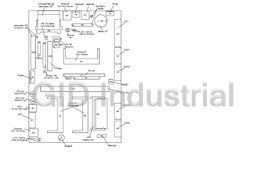






What they say about us
FANTASTIC RESOURCE
One of our top priorities is maintaining our business with precision, and we are constantly looking for affiliates that can help us achieve our goal. With the aid of GID Industrial, our obsolete product management has never been more efficient. They have been a great resource to our company, and have quickly become a go-to supplier on our list!
Bucher Emhart Glass
EXCELLENT SERVICE
With our strict fundamentals and high expectations, we were surprised when we came across GID Industrial and their competitive pricing. When we approached them with our issue, they were incredibly confident in being able to provide us with a seamless solution at the best price for us. GID Industrial quickly understood our needs and provided us with excellent service, as well as fully tested product to ensure what we received would be the right fit for our company.
Fuji
HARD TO FIND A BETTER PROVIDER
Our company provides services to aid in the manufacture of technological products, such as semiconductors and flat panel displays, and often searching for distributors of obsolete product we require can waste time and money. Finding GID Industrial proved to be a great asset to our company, with cost effective solutions and superior knowledge on all of their materials, it’d be hard to find a better provider of obsolete or hard to find products.
Applied Materials
CONSISTENTLY DELIVERS QUALITY SOLUTIONS
Over the years, the equipment used in our company becomes discontinued, but they’re still of great use to us and our customers. Once these products are no longer available through the manufacturer, finding a reliable, quick supplier is a necessity, and luckily for us, GID Industrial has provided the most trustworthy, quality solutions to our obsolete component needs.
Nidec Vamco
TERRIFIC RESOURCE
This company has been a terrific help to us (I work for Trican Well Service) in sourcing the Micron Ram Memory we needed for our Siemens computers. Great service! And great pricing! I know when the product is shipping and when it will arrive, all the way through the ordering process.
Trican Well Service
GO TO SOURCE
When I can't find an obsolete part, I first call GID and they'll come up with my parts every time. Great customer service and follow up as well. Scott emails me from time to time to touch base and see if we're having trouble finding something.....which is often with our 25 yr old equipment.
ConAgra Foods