VALCOM V-5324004

Description
DoorPhone, PagePac Station
Part Number
V-5324004
Price
Request Quote
Manufacturer
VALCOM
Lead Time
Request Quote
Category
PRODUCTS - V
Features
- Alert tone emits from speaker when accessed
- LED lights up to indicate activation
- No external power required
- Stainless steel faceplate with tamper resistant hardware
- Turns off if button is depressed a second time
- Two-way hands-free voice communication
- Volume Control - adjusts speaker volume
- VOX circuit to turn unit off with lack of voice activity
- Weather resistant gang box included
Datasheet
Extracted Text
® PagePac Issue 3 by STATION DOOR PHONE V-5324004 INTRODUCTION The Station Door Phone is specifically designed to communicate with a telephone system that provides Primeline, Off-hook ring-down, Hotline and Elevator Call capabilities. The Station Door Phone connects to a standard telephone system analog station port to allow the caller at the door speaker to have a two-way conversation with someone inside OPERATION the building. The weather resistant enclosure is ideal for indoor or outdoor environments. Off-Hook Ring-down, Hotline, Primeline The Station Door Phone operates much like a telephone without a dial-pad. It connects to an SPECIFICATIONS analog station port on a telephone system. FEATURES When the Station Door Phone push button is • Push Button - to initiate signaling pressed, this unit provides an off-hook • LED - lights up to indicate activation condition to the telephone system analog • Two-way handsfree voice communication station port, the faceplate LED lights and an • Volume Control - adjusts speaker volume alert tone beeps at the speaker. • No external power required • Stainless steel faceplate with tamper Some telephone systems provide a resistant hardware programmable auto-dial/ring-down feature. • Weather resistant gang box included When used with these telephone systems, the • VOX circuit - to turn unit off with lack of phone system will automatically dial a voice activity telephone number (preprogrammed into the • Turns off if button is depressed a second phone system software) when the Station time Door Phone push button is pressed. The • Alert tone emits from speaker when person answering the ringing phone inside is accessed automatically connected to the caller at the Station Door Phone. Dimensions/Weight Unfinished (without the gang box) To call the Station Door Phone from a telephone, dial the extension number, just as • 4.63” W x 4.63” H x 1.75” D you would dial a telephone extension. (11.76cm x 11.76cm x 4.45cm 0.72 lbs. (0.32 kg) Finished (with the gang box) NOTE: See Figure 5 for normal default Dip • 4.75” W x 4.75” H x 2.50” D Switch settings. (12.07cm x 12.07cm x 6.35cm) 1.52 lbs. (0.68 kg) 1 947174 NOTE: Check National Electrical Code and Auxiliary Alert applicable local codes and ordinances for The Station Door Phone can be used to exact wiring requirements for your area. activate an Auxiliary Alert device (such as a door bell or chime) instead of ringing a 1. Loosen each of the terminal block screws telephone. and insert exposed wire ends into appropriate terminal block locations. VOX Operation Tighten screws and ensure wire The Station Door Phone is equipped with a connections are correct before continuing. VOX (voice activated switch) circuit. This feature is provided to automatically drop 2. Place the dip switch in the position shown communications to the door speaker when in Figure 5 (factory default setting). there is no audio detected, for more than 24 Program your telephone system for the seconds, from the telephone extension within phone number(s) to be called when the the building. Visitors talking into the door Station Door Phone button is activated. speaker will not affect the VOX circuit. Dip Switch Features INSTALLATION (Power must be cycled after dip switch There are two surface mount methods to settings change). secure the Station Door Phone to a wall. The first method utilizes mounting brackets. The Guard Mode - Alerts the guard with the gang box mounting brackets (included) can be second DPDT (Double Pole, Double Throw) screwed to the back plate so they protrude out contacts and disables off-hook control. the sides of the box. Position the screws through the bracket holes and secure the box Elevator Mode - Depressing button activates to the wall. the unit and can not be turned off (on-hook) and disables VOX timeout. Another method to attach the gang box to the surface of a wall is to drill mounting holes (4) Push On-Push Off Mode - Depress button to directly into the back of the box. Position the activate, press again to cancel. 24 second screws through the inside of the box and VOX timeout. Factory default position. secure to the wall. Line Flash Ring Mode - Depress button to NOTE: All conduit and closure plug activate. Press again to flash (800mS) to connections should be adequately sealed signify “telephone” host system to re-ring. (i.e., pipe joint compound) for wet location installations. Push On Only Mode - Depressing button activates unit and can not be turned off, unit returns on-hook status after 24 second timeout Do not allow conduit to protrude into rear period. opening of outlet box to avoid interference with Station Door Phone. Wire length should be Momentary Page Mode - Push to activate. kept to 6 inches to avoid interferences during installation. For maximum protection from NOTE: Total length of wire from the door ESD or lightning, connect the outlet box to phone unit to the telephone system is not to earth ground via the conduit. exceed 1500 feet. CONNECTIONS 3. Connect the Station Door Phone wires to The Station Door Phone back panel has two the designated station port on the sets of terminals; one set is labeled “ALERT”, telephone system. and the other labeled “TIP/RING” (see Figure 4. Test the system by having an assistant call 1). The “TIP/RING” terminals that connect to the designated extension number of the your telephone system must use twisted pair Station Door Phone. phone wire. See Figure 2 for wiring diagram. Follow steps below: 2 Adjust the speaker volume (see Figure 3) NOTE: When using Auxiliary Alert option, all to an appropriate level. four wires must be connected. 5. Place poly-fil pad in designated position for good sound quality (see Figure 3). TECHNICAL ASSISTANCE 6. Secure Station Door Phone and faceplate When calling, have a VOM and a telephone to double-gang outlet box with four test set available and call from the job site. mounting screws (included). Call (540) 563-2000 and press 1 for PagePac Technical Support or visit our websites at INSTALLATION INSTRUCTIONS http://www.pagepac.com and CUSTOMER PROVIDED OR EXISTING www.valcom.com. DOOR ALERT (SIGNALING UNIT) These instructions apply to the use of a Should repairs be necessary, attach a tag to customer provided auxiliary alert or an existing the unit clearly stating company name, door alert (signaling) unit. address, phone number, contact person and the nature of the problem. Send the unit to: 1. Connect Station Door Phone to existing door alert push button so that existing Valcom, Inc. ® button is in parallel with Station Door PagePac Repair Dept. Phone Terminals 1 and 2 (see Figure 2). 5614 Hollins Road Roanoke, VA 24019-5056 NOTE: While Station Door Phone button or existing door bell button is depressed some types of alerting devices will continue to sound or Guard Elevator operate. If desired, the existing door bell button can be removed thus allowing the Station Door Phone Push On Push Off Line Flash Ring button to replace the function of the existing door bell button. Connect wires from existing door bell button to Terminals 1 and 2 on the Station Door Phone (see Figure 4). Push On Only Momentary Page On 1 2 3 4 ALERT Tip Ring Off FIGURE 1. STATION DOOR PHONE TERMINAL LOCK/DIP SWITCHES STATION DOOR PHONE PHONE SYSTEM TWISTED PAIR PHONE WIRE 3 DOOR T & R 4 SPEAKER DOOR STATION PORT BUTTON FIGURE 2. STATION DOOR PHONE WIRING DIAGRAM 3 PUSH FIGURE 3. ATTACH STATION DOOR PHONE AND FACEPLATE DOOR PHONE PHONE SYSTEM TWISTED PAIR PHONE WIRE 3 T & R 4 DOOR 1 BELL/CHIME 2 BUTTON EXISTING DOOR BELL BUTTON CUSTOMER PROVIDED OR EXISTING DOOR NOTE: 0.2 AMPS MAXIMUM ALERT (SIGNALING) UNIT FIGURE 4. WIRING DIAGRAM FOR CUSTOMER PROVIDED OR EXISTING ALERTERS DIP SWITCH SHOWN IN ALERT TIP RING FACTORY DEFAULT POSITION 1 2 3 4 ON OFF (PUSH ON - PUSH OFF MODE) CONNECT WIRES FROM 3 AND 4 TO TELEPHONE SYSTEM IF DESIRED, CONNECT WIRES FROM 1 AND 2 TO OPTIONAL AUXILIARY ALERT DEVICE FIGURE 5. STATION DOOR PHONE BACK PANEL CONNECTIONS 4
Frequently asked questions
What makes Elite.Parts unique?

What kind of warranty will the V-5324004 have?

Which carriers does Elite.Parts work with?

Will Elite.Parts sell to me even though I live outside the USA?

I have a preferred payment method. Will Elite.Parts accept it?




 Manufacturers
Manufacturers











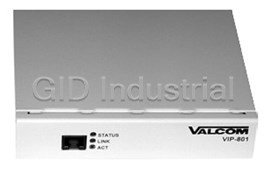




What they say about us
FANTASTIC RESOURCE
One of our top priorities is maintaining our business with precision, and we are constantly looking for affiliates that can help us achieve our goal. With the aid of GID Industrial, our obsolete product management has never been more efficient. They have been a great resource to our company, and have quickly become a go-to supplier on our list!
Bucher Emhart Glass
EXCELLENT SERVICE
With our strict fundamentals and high expectations, we were surprised when we came across GID Industrial and their competitive pricing. When we approached them with our issue, they were incredibly confident in being able to provide us with a seamless solution at the best price for us. GID Industrial quickly understood our needs and provided us with excellent service, as well as fully tested product to ensure what we received would be the right fit for our company.
Fuji
HARD TO FIND A BETTER PROVIDER
Our company provides services to aid in the manufacture of technological products, such as semiconductors and flat panel displays, and often searching for distributors of obsolete product we require can waste time and money. Finding GID Industrial proved to be a great asset to our company, with cost effective solutions and superior knowledge on all of their materials, it’d be hard to find a better provider of obsolete or hard to find products.
Applied Materials
CONSISTENTLY DELIVERS QUALITY SOLUTIONS
Over the years, the equipment used in our company becomes discontinued, but they’re still of great use to us and our customers. Once these products are no longer available through the manufacturer, finding a reliable, quick supplier is a necessity, and luckily for us, GID Industrial has provided the most trustworthy, quality solutions to our obsolete component needs.
Nidec Vamco
TERRIFIC RESOURCE
This company has been a terrific help to us (I work for Trican Well Service) in sourcing the Micron Ram Memory we needed for our Siemens computers. Great service! And great pricing! I know when the product is shipping and when it will arrive, all the way through the ordering process.
Trican Well Service
GO TO SOURCE
When I can't find an obsolete part, I first call GID and they'll come up with my parts every time. Great customer service and follow up as well. Scott emails me from time to time to touch base and see if we're having trouble finding something.....which is often with our 25 yr old equipment.
ConAgra Foods