TEXAS MICRO PE5000(D)HX

Description
Texas Micro PE5000(D)HX PCI/EISA Single Board Computer - Intel Pentium 100/133/166 MHz, Intel 82439HX System Controller, FDD Controller, ISE Controller, 2x Serial Ports
Part Number
PE5000(D)HX
Price
Request Quote
Manufacturer
TEXAS MICRO
Lead Time
Request Quote
Category
SINGLE BOARD COMPUTERS
Specifications
Advanced Integrated Peripheral
Intel 82091AA
Auxiliary BIOS
1 Mb (128 KB x 8)
EISA System Contoller
Intel 82374SB
FDD
FDD Controller
Flash Memory
2 Mb (256 KB x 8)
General
Level 2 write-back cache socket for 256 or 512 KB pipeline burst COAST SRAM
IDE
IDE Controller
Memory
Four (4) SIMM sockets for up to 256 MB scaleable DRAM Note: The PE5000HX supports FPM or EDO, x36 or x32
Parallel Port
Parallel port (AT-compatible/bi-directional)
Processor
Intel Pentium
Intel Pentium 100/133/166 Mhz
Real Time Clock
Dallas DS1387 Real Time Clock with 4 KB x 8 extended RAM
Serial
Two (2) serial ports (one RS-232 only; one RS-232 or RS-422)
Datasheet
Extracted Text
PE5000(D)HX Series SBC QuickReference Card This card provides information to help you quickly configure, install, and operate your Single Board Computer. Keep this card in a convenient location for future use. See the User’s Manual for more detailed information. Top View of Switch Block IDE HDD 2 40 Closed Open 1 39 1-4 1-3 1-2 1-1 FDD 2 34 Serial Port 1 SIMM 4 Bank 1 2 IDE Activity LED 10 SIMM 3 SIMM 2 + Bank 0 - 1 33 SIMM 1 1 9 2 10 PS/2 Mouse 3 5 1 1 9 Secondary Processor 2 Serial Port 2 6 with Heatsink 4 PS/2 Keyboard 3 5 1 2 6 4 Primary Processor Parallel Port with Heatsink 1 14 L2 Cache JP8 25 JP3 JP5 13 JP6 JP1 JP2 JP4 JP9 8 JP7 Keyboard 1 Reset Ground Ground Colored 1 Keyboard Clock Trace Keyboard Data Keyboard Lock +5V Out Speaker 8 23624C ©Texas Micro Inc. June 1998 All Rights Reserved Specifications subject to change without notice Printed in USA QuickStart Jumper Settings Setup Utility Setup Item Default Setting To begin operating your PE5000(D)HX series SBC, perform the following: 2-Pin Jumpers Diskette A / B 1.44/1.25 MB 3½”; Disabled 1. Ensure that all jumper settings match your requirements † ‡ IDE Adapter Type Auto (all 4 possible drives) JP1 JP2 Bus Core Ratio CPU Speed 2. Ensure that all switch settings match your requirements Write Precomp None 3. Install the SBC onto a passive backplane in a chassis None None 2/3 100 MHz Multi-Sector Transfers 16 Sectors 4. Attach all necessary peripheral devices to the appropriate headers on 1—2 None 1/2 133 MHz LBA Mode Control Enabled the surface of the SBC 32-Bit I/O Disabled 1—2 1—2 2/5 166 MHz 5. Attach all necessary peripheral devices to the appropriate connectors Transfer Mode Standard on the I/O bracket of the SBC Video System EGA/VGA JP8 JP9 Host Bus Speed 6. Power-on the system External Cache Disabled 7. Run the Setup Utility if you need to change any settings to match your None 1—2 66.6MHz Cache System BIOS Area Enabled requirements 1—2 None 60 MHz Cache Video BIOS Area Enabled Note: See the table “Setup Utility” for factory default settings. Cache C800-DFFF Disabled (all regions) To avoid damage or injury, always exercise the following 1—2 1—2 50 MHz precautions when accessing the interior of the chassis and System Shadow Enabled handling the equipment: Video Shadow Enabled • Use a grounding wrist strap or other static-dissipating device 3-Pin Jumpers • Power-off the system Boot Summary Screen Enabled • Disconnect all power cords JP3 Watchdog Timer ! Floppy Check Enabled Quiet Boot Disabled 1—2 Active POST Errors Enabled 2—3 Inactive Technical Support Keyboard Numlock Off Texas Micro provides technical support Monday through Friday between Key Click Enabled JP4 Next Step OS Operation 7:00 a.m. and 6:00 p.m., Central Time, in the Continental USA, and Keyboard Auto-Repeat Rate 30/sec between 8:00 a.m. and 6:00 p.m. in Europe. 1—2 Next Step OS Keyboard Auto-Repeat Delay 1/2 sec To expedite your request, have the Texas Micro product model and serial COM A Port 3F8 IRQ4 2—3 Other OS number available. COM B Port 2F8 IRQ3 LPT Port 378 IRQ7 JP5 JP6 JP7 Serial 2 Configuration Step Action Diskette Controller Enabled 1—2 1—2 1—2 RS-422 1 • In the USA, dial 1-800-627-8700. Technical ECP Disabled Outside the Continental USA, dial Support 2—3 2—3 2—3 RS-232 Integrated IDE Adapter Primary 713-541-8200 (add long distance/ † DRAM Speed 70 ns international codes as required). The Bus Core Ratio is based on the Host Bus Speed at 66.6MHz. ‡ Memory Gap Disabled • In Europe, dial +31-36-5365595. The default CPU speed is determined by the processor installed. Watchdog Timer Delay 1.2 sec 2 Upon answer, press for Technical 3 Onboard Speaker Enabled Support. Switch Settings EISA PCI Latency 3 uS BBS 1 Dial 713-541-8250, 24 hours a day, 7 ECC/Parity Config Parity SW1-1 Default Monitor Type days a week (add long distance/ PCI IRQ Line 1 9 international codes as required). Open Monochrome PCI IRQ Line 2 10 2 Set modem/communications equipment: PCI IRQ Line 3 11 Closed Color Protocol: ANSI PCI IRQ Line 4 15 Data Bits: 8 SW1-2 On-Board ROM Access Use Mulitprocessor Specification 1.1 Parity: None Open Flash memory enabled PS/2 Mouse Disabled Stop Bits: 1 Plug & Play O/S No Closed Auxiliary ROM enabled 3 When you connect, follow the online Reset Configuration Data No instructions to download software. SW1-3 CMOS RAM Large Disk Access Mode DOS InfoLine 1 Dial 713-541-8200 or 800-627-8700, Supervisor Password Clear Open Normal operation 24 hours a day, 7 days a week (add long Fax Service User Password Clear Closed Factory default CMOS values are loaded distance/international codes as required). Password on Boot Disabled SW1-4 Configuration Ports Diskette Access Supervisor 2 Upon answer, press 190 for the InfoLine fax service. Fixed Disk Boot Sector Normal Open Map ports to I/O address 270/271 System Backup Reminder Disabled 3 Follow the instructions to request Closed Map ports to I/O address 370/371 Virus Check Reminder Disabled documents. Console Redirect Port Disabled Default settings are shown in italics Web Site http://www.texasmicro.com Console Redirect Baud Rate 9600
Frequently asked questions
What makes Elite.Parts unique?

What kind of warranty will the PE5000(D)HX have?

Which carriers does Elite.Parts work with?

Will Elite.Parts sell to me even though I live outside the USA?

I have a preferred payment method. Will Elite.Parts accept it?

Why buy from GID?

Quality
We are industry veterans who take pride in our work

Protection
Avoid the dangers of risky trading in the gray market

Access
Our network of suppliers is ready and at your disposal

Savings
Maintain legacy systems to prevent costly downtime

Speed
Time is of the essence, and we are respectful of yours
Related Products

Texas Micro Trenton 5721 Series Intel Pentium III Processor (FC-PGA) or Intel Celeron Processor-Base...

Trenton 5721-XXX CPU Board with Intel Celeron/Pentium III processor Support, SCSI, LAN, Video (All O...



 Manufacturers
Manufacturers

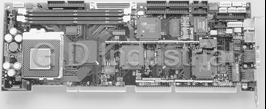

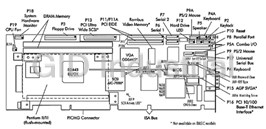





What they say about us
FANTASTIC RESOURCE
One of our top priorities is maintaining our business with precision, and we are constantly looking for affiliates that can help us achieve our goal. With the aid of GID Industrial, our obsolete product management has never been more efficient. They have been a great resource to our company, and have quickly become a go-to supplier on our list!
Bucher Emhart Glass
EXCELLENT SERVICE
With our strict fundamentals and high expectations, we were surprised when we came across GID Industrial and their competitive pricing. When we approached them with our issue, they were incredibly confident in being able to provide us with a seamless solution at the best price for us. GID Industrial quickly understood our needs and provided us with excellent service, as well as fully tested product to ensure what we received would be the right fit for our company.
Fuji
HARD TO FIND A BETTER PROVIDER
Our company provides services to aid in the manufacture of technological products, such as semiconductors and flat panel displays, and often searching for distributors of obsolete product we require can waste time and money. Finding GID Industrial proved to be a great asset to our company, with cost effective solutions and superior knowledge on all of their materials, it’d be hard to find a better provider of obsolete or hard to find products.
Applied Materials
CONSISTENTLY DELIVERS QUALITY SOLUTIONS
Over the years, the equipment used in our company becomes discontinued, but they’re still of great use to us and our customers. Once these products are no longer available through the manufacturer, finding a reliable, quick supplier is a necessity, and luckily for us, GID Industrial has provided the most trustworthy, quality solutions to our obsolete component needs.
Nidec Vamco
TERRIFIC RESOURCE
This company has been a terrific help to us (I work for Trican Well Service) in sourcing the Micron Ram Memory we needed for our Siemens computers. Great service! And great pricing! I know when the product is shipping and when it will arrive, all the way through the ordering process.
Trican Well Service
GO TO SOURCE
When I can't find an obsolete part, I first call GID and they'll come up with my parts every time. Great customer service and follow up as well. Scott emails me from time to time to touch base and see if we're having trouble finding something.....which is often with our 25 yr old equipment.
ConAgra Foods