SEALEVEL SYSTEMS 4510

Description
Five Port Industrial Ethernet Switch
Part Number
4510
Price
Request Quote
Manufacturer
SEALEVEL SYSTEMS
Lead Time
Request Quote
Category
PRODUCTS - 4
Datasheet
Extracted Text
Etherswitch Users Manual Part Number 4510 Sealevel Systems, Inc. Telephone: 864.843.4343 155 Technology Place Fax: 864.843.3067 Liberty, SC 29657 USA www.sealevel.com Table of Contents TABLE OF CONTENTS........................................................................................................................................... 2 INTRODUCTION .................................................................................................................................................... 1 OPERATION ............................................................................................................................................. 1 PERFORMANCE SPECIFICATIONS ............................................................................................................. 1 STANDARDS AND SAFETY ....................................................................................................................... 2 LED INDICATORS ................................................................................................................................................ 3 OVERVIEW .............................................................................................................................................. 3 INSTALLATION ..................................................................................................................................................... 4 POWER WIRING ................................................................................................................................................... 5 ETHERNET WIRING.............................................................................................................................................. 6 SWITCH INSTALLATION ....................................................................................................................................... 7 RJ45 WIRING GUIDELINES...................................................................................................................... 7 CABLE DISTANCE.................................................................................................................................... 7 SWITCHING FEATURES ........................................................................................................................................ 8 OVERVIEW .............................................................................................................................................. 8 TECHNICAL SPECIFICATIONS ............................................................................................................................ 10 WARRANTY & MISCELLANEOUS INFORMATION.............................................................................................. 12 INSTALLATION AND HAZARDOUS WARNINGS: ...................................................................................... 12 FCC STATEMENT: ................................................................................................................................. 12 © December 8, 2003 Sealevel Systems, Inc. Introduction Introduction This manual will help you install and maintain the Etherswitch Industrial Ethernet Switch This product is extremely easy to install and operate because little or no user configuration is required. Once the Ethernet connections are made and the unit is powered up it will immediately begin to operate. Operation Unlike an Ethernet hub that broadcasts all messages out all ports, the Etherswitch Industrial Ethernet Switch will intelligently route Ethernet messages only out the appropriate port. The major benefits of this are increased bandwidth and speed, reduction or elimination of message collisions, and deterministic performance when tied with real-time systems. The Etherswitch Industrial Ethernet Switch supports both 10BaseT (10 Mbps) and 100BaseTx (100 Mbps) via RJ45 ports. Each of these ports will independently auto-sense the speed, allowing you to interface to regular or fast Ethernet devices. Performance Specifications The following are general specifications. Refer to Technical Specifications Section for complete technical specifications. Ports 10/100BaseT(x) (Shielded RJ45) Required Voltage 10 - 30 VDC Ethernet Standards IEEE 802.3 (10BaseT), 802.3u (100BaseTX), 802.3x (Full Duplex) Ethernet Protocols All standard IEEE 802.3 protocols supported Speed Per Port RJ45: 10 Mbps (half duplex) or 200 Mbps (full duplex) Ethernet Isolation 1500 Volts RMS (for 1 minute) Operating Temp. -40 to 85 °C Humidity 5 to 95% (non-condensing) Screw Terminals 14 AWG max. (tighten to 3.48 in-lbs. max.) Sealevel Systems Etherswitch Page 1 Introduction Standards and Safety The Etherswitch Industrial Ethernet Switch meets the following standards: Electrical safety - UL 508, CSA C22/14; EN61010-1 (IEC1010) EMI emissions - FCC part 15, ICES 003, EN55022; Class B EMC immunity – EN61326-1 (EN61000-4--2, 3, 4, 5 and 6) Hazardous locations – UL 1604, CSA C22.2/213 (Class 1, Div. 2), Groups A, B, C, D; Cenelec EN50021 (Zone 2) EEx nA II T4 X (-40°C ≤ T ≤ +85°C) a Install the Etherswitch Industrial Ethernet Switch in accordance with local and national electrical codes. Lightning Danger: Do not work on equipment during periods of lightning activity. . Do not connect a telephone line into one of the Ethernet RJ45 connectors Sealevel Systems Etherswitch Page 2 LED Indicators LED Indicators Overview The Etherswitch Industrial Ethernet Switch has communication LEDs for each port and a power LED. Part Number: 4510 Power LED This LED will be on continuously when proper power has been applied to the unit. ACT / LNK LEDs The activity (ACT) and link (LNK) indication is combined into one LED (labeled “ACT/LNK” or “A”) on the Etherswitch Industrial Ethernet Switch. There is one of these LEDs per port. OFF – This would indicate that there is not a proper Ethernet connection (Link) between the port and another Ethernet device. Make sure the proper cable type is in use and that it has been plugged securely into the ports at both ends. See section 5 for proper Ethernet cabling. ON Solid (not flashing) – This would indicate that there is a proper Ethernet connection (Link) between the port and another Ethernet device, but no communications activity is detected. Flashing - This would indicate that there is a proper Ethernet connection (Link) between the port and another Ethernet device, and that there is communications activity. 10 / 100 LEDs This LED indicates what speed of communications is detected on the port. OFF – A 10 Mbps (10BaseT) connection is detected. ON – A 100 Mbps (100BaseTx) connection is detected. Sealevel Systems Etherswitch Page 3 Installation Installation Overview The Etherswitch can be snapped onto a standard DIN rail (EN50022) or screwed directly to a flat panel. Refer to the mechanical drawing below. Sealevel Systems Etherswitch Page 4 Power Wiring Power Wiring Overview The Etherswitch can be powered from the same DC source that is used to power your I/O devices. 10 to 30 VDC needs to be applied to terminals 2 and 3. Refer to the wiring diagram below. Terminal 1 should be tied to panel or chassis ground. Sealevel Systems Etherswitch Page 5 Ethernet Wiring Ethernet Wiring Overview The Etherswitch provides connections to Ethernet devices on the factory floor. Typically the uplink port is used to connect to another Ethernet switch or hub that is connected to the main Ethernet backbone. The other Ethernet ports are then connected to Ethernet devices such as PLCs, Ethernet I/O, or industrial computers. Electrical isolation is provided on the Ethernet ports for increased reliability. Please follow normal Ethernet wiring practices when installing the Etherswitch Industrial Ethernet Switch. Typical Etherswitch Industrial Ethernet Switch Sealevel Systems Etherswitch Page 6 Switching Installation Switch Installation RJ45 Wiring Guidelines Use data-quality (not voice-quality) twisted pair cable rated Category 5 with standard RJ45 connectors. For best performance use shielded cable. Please note that these cables are available as straight-thru or crossover configurations. The following is a guide for when to use each type: UPLINK (MDI) STANDARD (MDI-X) Cable Type Cable Type Port connected to to Use Port connected to to Use PC card Straight-thru PC card Cross-over Ethernet I/O Straight-thru Ethernet I/O Cross-over PLC Straight-thru PLC Cross-over Other Ethernet enabled Straight-thru Other Ethernet enabled Cross-over devices devices Uplink port on another Straight-thru) Standard port on another Straight-thru switch or hub switch or hub Straight-thru Cable Wiring Cross-over Cable Wiring Pin 1 Pin 1 Pin 1 Pin 3 Pin 2 Pin 2 Pin 2 Pin 6 Pin 3 Pin 3 Pin 3 Pin 1 Pin 6 Pin 6 Pin 6 Pin 2 Ethernet Connector Pin Positions Pin # MDI-X MDI Port Auto-MDI/ Ethernet Port (typical for MDI-X Device Port Ethernet uplink) Connector 1 TX+ RX+ TX/RX+ RX+ 2 TX- RX- TX/RX- RX- Pinouts 3 RX+ TX+ RX/TX+ TX+ 6 RX- TX- RX/TX- TX- Cable Distance The maximum cable length for 10/100BaseT(x) is typically 100 meters (328 ft.). From To Maximum Distance Switch Switch or Hub 100 meters (328 feet) Switch or Hub PLC, Ethernet I/O, PC, etc. 100 meters (328 feet) Note: Hubs and Switches are different devices. Hubs simply broadcast all messages out all ports. Switches intelligently route messages only out the appropriate port Sealevel Systems Etherswitch Page 7 Switching Features Switching Features Overview Here’s a brief explanation of the features found in the Etherswitch Industrial Ethernet Switch documented by this manual. 10BaseT and 100BaseTx Auto-detection Standard Ethernet (10BaseT) has a maximum speed of 10 Mbps in half duplex mode. Fast Ethernet (100BaseTx) has a maximum speed of 200 Mbps in full duplex mode. The RJ45 ports on the Etherswitch Industrial Ethernet Switch automatically select the appropriate speed. 1.4 Gbps combined bandwidth With full duplex and 100BaseTX each port can provide a full 200 Mbps of data throughput. 1K MAC addresses with automatic learning, aging and migration Each Ethernet device inserts its unique “MAC” address into each message it sends out. The port on the switch used for a given MAC address is automatically learned when a frame is received from that address. Once an address is learned, the switch will route messages to only the appropriate port, instead of broadcasting messages out all ports like a hub. A time stamp is also placed in memory when a new address is learned. This time stamp is used with the aging feature, which will remove unused MAC addresses from the table after 300 seconds. If a device moves, the associated port on the switch will be changed (migrated) as needed. Up to 1,024 MAC addresses can be stored and monitored at any time. Auto-sensing or auto-negotiating speed The RJ45 ports of the Etherswitch Industrial Ethernet Switch will auto-negotiate with the connected device to determine the optimal speed (10 Mbps vs. 100 Mbps). Automatic power saving If there is no cable on a port, most of the circuitry for that port is disabled to save power. Backoff operation The Etherswitch Industrial Ethernet Switch will drop a packet after 16 collisions. Back pressure for half-duplex The Etherswitch Industrial Ethernet Switch will apply “back pressure” when necessary with half-duplex operation. This “back pressure” will reduce congestion on busy networks. Broadcast storm protection Broadcasts and multicasts are limited to 25% of the available bandwidth. Buffering SRAM is used for buffering the messages. The Etherswitch Industrial Ethernet Switch features 128KB (32Kx32) of SRAM, with 1024 buffers (205 per port). Each buffer is 128 bytes. Unmanaged operation The Etherswitch Industrial Ethernet Switch requires no supervisory processor to operate properly. Flow control The Etherswitch Industrial Ethernet Switch automatically supports flow control frames on both receive and transmit sides. Sealevel Systems Etherswitch Page 8 Switching Features Forwarding The Etherswitch Industrial Ethernet Switch supports store and forward mode. It will forward messages with known addresses out only the appropriate port. Messages with unknown addresses, broadcast messages, and multicast messages will get forwarded out all ports except the source port. The Etherswitch will not forward error packets, 802.3x pause frames, or “local” packets. Full/Half duplex operation The RJ45 ports of the Etherswitch Industrial Ethernet Switch support both full and half duplex flow control. The fiber optic port(s) has a settable jumper or switch, which allows you to select the desired operation. Illegal frames Illegal frames as defined by IEEE 802.3 will be dropped. This includes short frames, long frames, and FCS error frames. IEEE 802.3 compliant The Etherswitch Industrial Ethernet Switch strictly abides to the IEEE 802.3 standard for 10BaseT and 100BaseTX Ethernet communications. Late collision If a packet experiences collisions after 512 bit times of transmission, the packet will be dropped. Latency The typical latency of a message is 5 microseconds or faster. The latency is the time it takes a message to be routed internal to a switch from one port to another. Plug and play This means that most functions or features of the Etherswitch Industrial Ethernet Switch are automatic and that there are minimal or no optional parameters that need to be set. Just plug in your Ethernet cables, apply power, and the unit will immediately begin to operate. Protocol independent The Etherswitch Industrial Ethernet Switch will work with all popular Ethernet protocols and networks such as TCP/IP, the Internet (IP), UDP, NetBEUI, and many more. It is compatible with all protocols that run over standard Ethernet (IEEE 802.3). In fact, it will support packets of different protocols simultaneously. Sealevel Systems Etherswitch Page 9 Technical Specifications Technical Specifications Here are the technical specifications for the Etherswitch Industrial Ethernet Switch. 10/100BaseT(x) Ports: 10/100BaseT(x) ports Shielded RJ45 Protocols supported All standard IEEE 802.3 Ethernet compliancy IEEE 802.3, 802.3u, 802.3x Auto-negotiating 10BaseT or 100BaseTX Flow control Half or full duplex Ethernet isolation 1500 VRMS 1 minute Plug and play Yes Cable requirements Twisted pair (Cat. 5) (shielded recommended) Max. Cable distance 100 meters General: Forwarding mode Store and forward Latency (typical) 5 usec (time to route a message from one port to another internal to switch) Memory bandwidth 1.4 G bps MAC addresses 1K Address learning Automatic Address aging Remove old address after 300s Address migration Automatic Back-off operation Drops after 16 collisions Back pressure Automatic for half-duplex Broadcast storm protection Limits to 25% of bandwidth Buffer memory 128KB (32Kx32) Buffers (total) 1024 Buffers per port 205 Buffer size 128 bytes per buffer Illegal frames Dropped per 802.3 Late collisions Dropped after 512 bit times Sealevel Systems Etherswitch Page 10 Technical Specifications Environmental: Required supply voltage 10 – 30 VDC Power consumption 2W (typical) Power saving Automatic Max. Screw terminal torque 14 AWG and wire gauge Operating temp. Range -40 to 85 C Storage temp. Range -40 to 85 C Humidity 5 to 95 % (non-condensing) Flammability UL 94V-0 materials Electrical safety UL508, CSA C22/14; EN61010-1 (IEC1010), CE EMI emissions FCC part 15, ICES 003, EN55022; Class B; CE EMC immunity and surge EN61326-1 (EN61000-4-2, 3, 4, 5, 6), IEEE-472 (ANSI C37.90), CE withstand Vibration IEC68-2-6 Hazardous locations UL1604, CSA C22.2/213 (Class 1, Div. 2), Cenelec EN50021 (Zone 2) Dimensions 3.25” x 4.75” Mounting DIN rail or panel direct Sealevel Systems Etherswitch Page 11 Warranty & Miscellaneous Information Warranty & Miscellaneous Information Sealevel Systems, Inc. (hereafter "Sealevel") warrants that the Product shall conform to and perform in accordance with published technical specifications and shall be free of defects in materials and workmanship. Units will be covered by this warranty for one year of the date of installation, or within 18 months of the date of shipment from the point of manufacture, whichever is sooner. In the event of failure, Sealevel will repair or replace the product at Sealevel's sole discretion. Failures resulting from misapplication or misuse of the Product, failure to adhere to any specifications or instructions, or failure resulting from neglect or abuse are not covered under this warranty. Warranty service is obtained by delivering the Product to Sealevel and providing proof of purchase. Return authorization must be obtained from Sealevel Systems before returned merchandise will be accepted. Authorization is obtained by calling Sealevel Systems and requesting a Return Merchandise Authorization (RMA) number. The Customer agrees to insure the Product or assume the risk of loss or damage in transit, to prepay shipping charges to Sealevel, and to use the original shipping container or equivalent. Warranty is valid only for original purchaser and is not transferable. Sealevel Systems assumes no liability for any damages, lost profits, lost savings or any other incidental or consequential damage resulting from the use, misuse of, or inability to use this product. Sealevel Systems will not be liable for any claim made by any other related party. Sealevel Systems, Incorporated 155 Technology Place P.O. Box 830 Liberty, SC 29657 USA (864) 843-4343 FAX: (864) 843-3067 www.sealevel.com email: support@sealevel.com Installation and Hazardous Warnings: These products should not be used to replace proper safety interlocking. No software-based device (or any other solid-state device) should ever be designed to be responsible for the maintenance of consequential equipment or personnel safety. In particular, Sealevel Systems, Inc. disclaims any responsibility for damages, either direct or consequential, that result from the use of this equipment in any application. All power, input and output (I/O) wiring must be in accordance with Class I, Division 2 wiring methods and in accordance with the authority having jurisdiction. WARNING (EXPLOSION HAZARD) - Substitution Of Components May Impair Suitability For Class 1, Division 2. WARNING (EXPLOSION HAZARD) - When In Hazardous Locations, Disconnect Power Before Replacing Or Wiring Units. WARNING (EXPLOSION HAZARD) - Do Not Disconnect Equipment Unless Power Has Been Switched Off Or The Area Is Known To Be Non-Hazardous. FCC Statement: This equipment has been tested and found to comply with the limits for a Class B digital device, pursuant to Part 15 of the FCC Rules. These limits are designed to provide reasonable protection against harmful interference in a residential installation. This equipment generates, uses and can radiate radio frequency energy and, if not installed and used in accordance with the instructions, may cause harmful interference to radio communications. However, there is no guarantee that interference will not occur in a particular installation. If this equipment does cause harmful interference to radio or television reception, which can be determined by turning the equipment off and on, the user is encouraged to try to correct the interference by one or more of the following measures: Reorient or relocate the receiving antenna; Increase the separation between the equipment and receiver; Connect the equipment Sealevel Systems Etherswitch Page 12 Warranty & Miscellaneous Information into an outlet on a circuit different from that to which the receiver is connected; Consult the dealer or an experienced radio/TV technician for help. Note: All information in this document is subject to change without notice. Trademarks Sealevel Systems, Incorporated acknowledges that all trademarks referenced in this manual are the service mark, trademark, or registered trademark of the respective company. Portions of this manual have been reprinted with permission from SIXNET, Inc. © 2003 Etherswitch is a trademark of Sealevel Systems, Incorporated. Sealevel Systems Etherswitch Page 13
Frequently asked questions
What makes Elite.Parts unique?

What kind of warranty will the 4510 have?

Which carriers does Elite.Parts work with?

Will Elite.Parts sell to me even though I live outside the USA?

I have a preferred payment method. Will Elite.Parts accept it?




 Manufacturers
Manufacturers









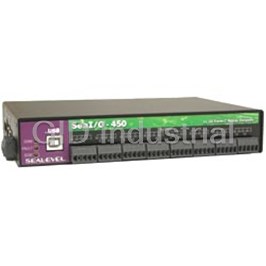




What they say about us
FANTASTIC RESOURCE
One of our top priorities is maintaining our business with precision, and we are constantly looking for affiliates that can help us achieve our goal. With the aid of GID Industrial, our obsolete product management has never been more efficient. They have been a great resource to our company, and have quickly become a go-to supplier on our list!
Bucher Emhart Glass
EXCELLENT SERVICE
With our strict fundamentals and high expectations, we were surprised when we came across GID Industrial and their competitive pricing. When we approached them with our issue, they were incredibly confident in being able to provide us with a seamless solution at the best price for us. GID Industrial quickly understood our needs and provided us with excellent service, as well as fully tested product to ensure what we received would be the right fit for our company.
Fuji
HARD TO FIND A BETTER PROVIDER
Our company provides services to aid in the manufacture of technological products, such as semiconductors and flat panel displays, and often searching for distributors of obsolete product we require can waste time and money. Finding GID Industrial proved to be a great asset to our company, with cost effective solutions and superior knowledge on all of their materials, it’d be hard to find a better provider of obsolete or hard to find products.
Applied Materials
CONSISTENTLY DELIVERS QUALITY SOLUTIONS
Over the years, the equipment used in our company becomes discontinued, but they’re still of great use to us and our customers. Once these products are no longer available through the manufacturer, finding a reliable, quick supplier is a necessity, and luckily for us, GID Industrial has provided the most trustworthy, quality solutions to our obsolete component needs.
Nidec Vamco
TERRIFIC RESOURCE
This company has been a terrific help to us (I work for Trican Well Service) in sourcing the Micron Ram Memory we needed for our Siemens computers. Great service! And great pricing! I know when the product is shipping and when it will arrive, all the way through the ordering process.
Trican Well Service
GO TO SOURCE
When I can't find an obsolete part, I first call GID and they'll come up with my parts every time. Great customer service and follow up as well. Scott emails me from time to time to touch base and see if we're having trouble finding something.....which is often with our 25 yr old equipment.
ConAgra Foods