M SYSTEM 73VR3100
Datasheet
Extracted Text
MODEL: 73VR3100 Paperless Recording System RELATED PRODUCTS • Clamp-on current sensor (model: CLSA, CLSB) • Special cable for the CLSA-08, -12 (model: CLSA-08C-30) PAPERLESS RECORDER • CF Card (Selectable input modules; TFT LCD display) A CF Card is required to store data in the 73VR3100. M- Functions & Features System will not guarantee the product’s described • 20 msec. storing rate with the combination of 8 analog performance if a CF Card other than purchased from M- and 8 discrete inputs System, or specified below, is used. • 0.1 sec. storing rate with 16 channels; 0.5 sec. with 64 1. Manufacturer: Hagiwara Sys-Com channels Model No.: MCF10P-xxxxS • Data stored in CF Cards Capacity: 128 MB through 1 GB • CF card slot accessible at the front (Alternative) • Dedicated application software to view and analyze the Manufacturer: Hagiwara Sys-Com data Model No.: CFI-xxxxDG • IP65 front panel Capacity: 128 MB through 1 GB 2. Manufacturer: Apacer Technology Model name: CFC III 144 (5.67) Model No.: AP-CFxxxxE3ER-ETNDNR Part No.: 81.2A010.1H10C (256 MB) 81.2B010.1H10C (512 MB) 81.2E010.1H10C (1 GB) Capacity: 256 MB through 1 GB 144 (5.67) Note: Refer to the data sheets of the respective models. 245.1 (9.65) mm (inch) PACKAGE INCLUDES... • 73VR Application Software CD (model: 73VRPAC2) • Mounting brackets (two) MODEL: 73VR3100-[1]-[2] I/O MODULE ■ SELECTABLE I/O MODULES ORDERING INFORMATION R3 Series I/O modules as listed below are used for the • Code number: 73VR3100-[1]-[2] 73VR3100. Specify a code from below for each [1],[2]. Use Ordering Information Sheet (No. ESU-7397) to specify (e.g. 73VR3100-E-M2) I/O module types. The total current consumption of I/O • I/O and network modules modules must be at the maximum of 560 mA (continuous). (Use Ordering Information Sheet No. ESU-7397) Please refer to the respective data sheet for detailed specifications of I/O modules. [1] LANGUAGE ■ I/O MODULE N: Japanese E: English R3–[1][2] [1] MODEL [2] POWER INPUT SS4: DC current input, 4 ch. AC Power SS8: DC current input, 8 ch. M2: 100 – 240 V AC (Operational voltage range 85 – 264 V, SS8N: DC current input, 8 ch., non-isolated 47 – 66 Hz) SS16N: DC current input, 16 ch., non-isolated DC Power SV4: DC voltage input, 4 ch. R: 24 V DC SV4A: DC voltage input, 4 ch., narrow span (Operational voltage range 24 V ±10 %, ripple 10 %p-p max.) SV4B: DC voltage input, 4 ch., wide span SV4C: DC voltage input, 4 ch., wide span ±50 V SV8: DC voltage input, 8 ch. http://www.m-system.co.jp/ 73VR3100 SPECIFICATIONS ES-7397 Rev.8 Page 1/12 MODEL: 73VR3100 SV8A: DC voltage input, 8 ch., narrow span AS4: DC current input alarm, 4 ch. SV8B: DC voltage input, 8 ch., wide span AS8: DC current input alarm, 8 ch. SV8C: DC voltage input, 8 ch., wide span ±50 V AV4: DC voltage input alarm, 4 ch. SV8N: DC voltage input, 8 ch., non-isolated AV8: DC voltage input alarm, 8 ch. SV16N: DC voltage input, 16 ch., non isolated AD4: 4 – 20 mA input alarm w/exc., 4 ch. TS4: Thermocouple input, 4 ch. AT4: Thermocouple input alarm, 4 ch. TS8: Thermocouple input, 8 ch. AR4: RTD input alarm, 4 ch. RS4: RTD input, 4 ch. DA16: Optical isolation discrete input, 16 ch. (13 V DC) RS8: RTD input, 8 ch. DC16: Relay output, 16 ch. (Limited to two discrete output MS4: Potentiometer input, 4 ch. modules at the maximum.) MS8: Potentiometer input, 8 ch. DM: Blank filler module (Communication mode suffix code is DS4: 4 – 20 mA input with excitation, 4 ch. not applicable to the blank filler module.) DS4A: 4 – 20 mA input w/exc. (switch provided), 4 ch. DS8N: 4 – 20 mA input with excitation, 8 ch., non-isolated [2] COMMUNICATION MODE CT4: CT (AC current) input, 4 ch. S: Single CT4A: AC current input, 4 ch., clamp-on current sensor CLSA W: Dual (Select the /W code when a Network Module is use used.) CT4B: AC current input, 4 ch., clamp-on current sensor CLSB use ■ I/O MODULE WITH CONNECTOR TERMINAL CT4C: AC current input, 4 ch., clamp-on current sensor CLSB R3Y–[1][2] -R5 use CT8A: AC current input, 8 ch., clamp-on current sensor CLSA [1] MODEL use SS8: DC current input, 8 ch. CT8B: AC current input, 8 ch., clamp-on current sensor CLSB SS8N: DC current input, 8 ch., non-isolated use SV8: DC voltage input, 8 ch. CT8C: AC current input, 8 ch., clamp-on current sensor CLSB SV8N: DC voltage input, 8 ch., non-isolated -R5 use SV16: DC voltage input, 16 ch., non-isolated PT4: PT (AC voltage) input, 4 ch. RS8: RTD input, 8 ch. CZ4: Zero-phase current input, 4 ch. MS8: Potentiometer input, 8 ch. PA2: Encoder input, 2 ch. (speed and position) PA16: Totalized pulse input, 16 ch. PA4: High speed pulse input, 4 ch. DA16: Optical isolation discrete input, 16 ch. (13 V DC) PA4A: High speed totalized pulse input, 4 ch. DC16: Realy output 16 ch. (Limited to two discrete output PA4B: Low speed totalized pulse input, 4 ch. modules at the maximum.) PA8: Totalized pulse input, 8 ch. PA16: Totalized pulse input, 16 ch. [2] COMMUNICATION MODE S: Single [2] COMMUNICATION MODE W: Dual (Select the /W code when a Network Module is S: Single used.) W: Dual (Select the /W code when a Network Module is ■ R3-CTxA, R3-CTxB, R3-WT4x, R3-WTU used.) In order to use models R3-CTxA, R3-CTxB, R3-WT4x and R3- R3–[1][2] WTU, the data range must be set up with the R3 Configurator Software (model: R3CON). This change of [1] MODEL setting may lower the resolution of recorded data for certain WTU: AC power input, 2 ch., clamp-on current sensor CLSE input ranges. use (Communication Mode ‘S’only) The R3CON Configurator is available for downloading at WT4: AC power input, 4 points M-System’s web site. A special cable is required to connect WT4A: AC power input, 4 ch., clamp-on current sensor CLSA the R3 modules to a PC. use The CLSA or CLSB Clamp-on Current Sensors, NOT included WT4B: AC power input, 4 ch., clamp-on current sensor CLSB in the product package of the R3 modules, must be use purchased separately. Please refer to data sheet for the LC2: Strain gauge input, 2 ch. respective models (CLSA or CLSB). http://www.m-system.co.jp/ 73VR3100 SPECIFICATIONS ES-7397 Rev.8 Page 2/12 MODEL: 73VR3100 The CLSA is used for the R3-CT4A and R3-CT8A. ■ STORING RATE Possible storing rates depend upon the I/O module types. The CLSB is used for the R3-CT4B and R3-CT8B. STORING RATE The CLSB-R5 is used for the R3-CT4C and R3-CT8C. TYPE 20ms 0.1s ≥0.5s R3-SS4 Y Y Y ■ R3-PA2 R3(Y)-SS8 --- Y Y R3(Y)-SS8N --- Y Y R3-SS16N --- Y Y The R3-PA2 can handle a data range of -1 000 000 000 to 1 R3-SV4 Y Y Y 000 000 000 to represent encoder’s positions, while the R3-SV4A Y Y Y R3-SV4B Y Y Y 73VR3100 can handle only from 0 to 1 000 000 000. R3-SV4C Y Y Y Be sure that the input to the R3-PA2 remains within this R3(Y)-SV8 --- Y Y R3-SV8A --- Y Y range. R3-SV8B --- Y Y The R3-PA2’s alarm output cannot be triggered from the R3-SV8C --- Y Y 73VR3100. R3(Y)-SV8N Y Y Y R3-SV16N --- Y Y R3Y-SV16 --- Y Y R3-TS4 --- --- Y R3-TS8 --- --- Y R3-RS4 --- --- Y R3(Y)-RS8 --- --- Y R3-DS4 Y Y Y R3-DS4A Y Y Y R3-DS8N --- Y Y R3-CT4 --- --- Y R3-CT4A --- --- Y R3-CT4B --- --- Y R3-CT4C --- --- Y R3-CT8A --- --- Y R3-CT8B --- --- Y R3-CT8C --- --- Y R3-PT4 --- --- Y R3-PA2 --- --- Y R3-PA4 --- --- Y R3-PA4A --- --- Y R3-PA4B --- --- Y R3-PA8 --- --- Y R3(Y)-PA16 --- --- Y R3-WTU --- --- Y R3-WT4 --- --- Y R3-WT4A --- --- Y R3-WT4B --- --- Y R3-MS4 Y Y Y R3(Y)-MS8 --- Y Y R3-LC2 --- Y Y R3-CZ4 --- Y Y R3-AS4 Y Y Y R3-AS8 --- Y Y R3-AV4 Y Y Y R3-AV8 --- Y Y R3-AD4 --- --- Y R3-AT4 --- --- Y R3-AR4 --- --- Y R3(Y)-DA16 Y Y Y R3(Y)-DC16 --- --- Y [Legend] Y = Selectable, --- = Not Selectable http://www.m-system.co.jp/ 73VR3100 SPECIFICATIONS ES-7397 Rev.8 Page 3/12 MODEL: 73VR3100 ■ SELECTABLE NETWORK MODULES USB: Conforms to Version 1.1 ■ DISPLAY R3 Series network modules as listed to below are usable for Display device: 5.5-inch TFT LCD the 73VR3100. Display colors: 256 Use Ordering Information Sheet (No. ESU-7397) to specify Resolution: 320 × 240 pixels network module types. Please refer to the respective data Pixel pitch: 0.12 × 0.35 mm sheet for detailed specifications of network modules. Note: The backlight can be replaced in M-System factory. R3–[1]–N The LCD must be replaced at the same time. [1] MODEL INSTALLATION NC1: CC-Link (Ver. 1; 16-point analog) Power Consumption NC2: CC-Link (Ver. 1; 32-point analog) •AC Power input: NC3: CC-Link (Ver. 2) Approx. 36 VA at 100 V ND1: DeviceNet (16-point analog) Approx. 46 VA at 240 V ND2: DeviceNet (32-point analog) •DC Power input: Approx. 24 W, approx 1.0 A ND3: DeviceNet (64-point analog) Operating temperature: 0 to 50°C (32 to 122°F) NE1: Ethernet (Modbus/TCP) Display quality (e.g. decreased contrast) may deteriorate NF1: T-Link (Fuji Electric) when the recorder is used for a long time in an environment NM1: Modbus exceeding 50°C. However, it is only a temporary NP1: PROFIBUS-DP phenomenon. When the recorder is back in normal NL1: LonWorks (16-point analog) temperature, full legibility is recovered. No damage in performance. POWER INPUT Operating humidity: 30 to 85 %RH (non-condensing) N: No power supply Allowable dust particles: 0.1 mg/m2 (no conductive particles) ■ CAUTIONS OF USING THE R3 SERIES NETWORK MODULE Corrosive gas: Not allowed One R3 Series network module is mountable at the position Mounting: Panel flush mounting of I/O Module 4. In the dual communication mode, the Panel cutout dimensions: 137 × 137 mm (5.39”× 5.39”) 73VR3100 is automatically defined as ‘main’ bus, while the Weight: 2.3 kg (5.1 lbs) except I/O modules R3 network is as ‘sub.’ The R3 network module cannot Caution: Use of UPS (switching time: without delay, output: output through output modules. sine waveforms) is recommended to prevent data loss or CF card damage by a loss of power during recording. GENERAL SPECIFICATIONS Degree of protection: IP65; applicable to the front panel of PERFORMANCE the recorder with single mounting according to the specified Calendar clock accuracy: Monthly deviation 3 minutes at panel cutout 25°C Materials Insulation resistance: ≥ 100 MΩ with 500 V DC (power to Enclosure: Steel FG) Bezel: Flame-resistant resin (black) Refer to respective data sheet of R3 Series for I/O Front filter: Transparent resin insulation. ■ INTERFACE Dielectric strength Power input: Euro terminal block AC power: 2000 V AC @1 minute (power to FG) Wire diameter: 0.14 – 1.5 mm2 or AWG 26 – 16 for both DC power: 1250 V AC @1 minute (power to FG) stranded and solid wires. Use Refer to respective data sheet of R3 Series for I/O and I/O-to pin terminals with stranded wires. -FG strength. Ethernet: 10BASE-T / 100BASE-TX automatically switched; Conforms to IEEE 802 (10BASE-T) or IEEE 802.3 (100BASE- TX) IP address: 192.168.0.1 (factory default setting) Subnet mask: 255.255.255.0 (factory default setting) Default gateway: None (factory default setting) CF Card slot: Type I; for use with the cards’ operating voltage 3.3 V http://www.m-system.co.jp/ 73VR3100 SPECIFICATIONS ES-7397 Rev.8 Page 4/12 MODEL: 73VR3100 APPLICATION SOFTWARE CD ■ 73VRPAC2 (included in the product package) • 73VR3100 Builder Software: Model 73VR31BLD Used to configure parameters on the PC. - Parameter configurations can be downloaded to the recorder via Ethernet. - Present setting on the 73VR3100 can be uploaded and displayed on the PC. - Configuration files can be converted into CSV. • 73VR Data Viewer: Model 73VRWV Used to show and analyze recorded data on the PC. - Data stored in the CF Card can be called up on the PC screen via the CF Card Reader. - Data stored in the CF Card can be sent by FTP and called up on the PC screen. - Various analyzing functions - Data and alarm history files can be converted into CSV. • PC Recorder Software: Model MSR128-V6 - The 73VR3100 data can be sampled and stored in real time via Ethernet by the MSR128-V6. - Data stored in the CF Card can be sent via Ethernet and called up on the PC screen. - Data stored in the CF Card can be called up on the PC screen via the CF Card Reader. • Instruction Manuals - 73VR3100 users manual - 73VR31BLD users manual - 73VRWV users manual - MSR128-V6 users manual PC REQUIREMENTS (provided by the user) • 73VR3100 Builder Software: Model 73VR31BLD • 73VR Data Viewer: Model 73VRWV OS Windows XP SP2, SP3 or Windows OS Windows XP SP2, SP3 or Windows Vista Business 32 bits or Windows Vista Business 32 bits or Windows 7 Professional 32 bits 7 Professional 32 bits Note: Proper software functions Note: Proper software functions may not be ensured under certain may not be ensured under certain conditions. conditions. Screen area 1024 by 768 pixels Screen area 1024 by 768 pixels or higher CD-ROM drive Windows supported CD-ROM drive is used to install the software pro- Display color 65000 colors (16 bits) grams. Main memory (RAM) 512MB or higher recommended Card reader Used to read/write the CF Card 2 GB recommended for Windows Mouse Windows supported Vista Business 32 bits or Windows LAN card LAN card required to connect to 7 Professional 32 bits Ethernet; CD-ROM drive Windows supported CD-ROM drive 10BASE-T or 100BASE-T cable is used to install the software pro- grams. Card reader Used to read/write the CF Card Mouse Windows supported (Certain func- tions of the 73VR may be compro- mised if the mouse’s software driver is not Windows standard.) LAN card LAN card required to connect to Ethernet; 10BASE-T or 100BASE-T cable http://www.m-system.co.jp/ 73VR3100 SPECIFICATIONS ES-7397 Rev.8 Page 5/12 MODEL: 73VR3100 • PC Recorder Software: Model MSR128-V6 1 NORMAL MODE (storing rates ≥500 ms) HIGH SPEED MODE (storing rates 100 / 200 ms)* PC IBM PC/AT or compatible OS Microsoft Windows XP SP1, SP2, SP3 or Windows Vista Business 32 bits or Windows 7 Professional 32 bits Note: Proper software functions may not be ensured under certain conditions. CPU Pentium III 800 MHz or higher Pentium IV 2.0 GHz or higher 1GHz higher for Windows Vista, Windows 7 Screen area 1024 by 768 pixels or better resolution Display color 65000 colors (16 bits) Video memory 2 MB minimum; 4 MB recommended 4 MB minimum Main memory 256 MB recommended; 512 MB recommended; 1 GB recommended for Windows Vista, Windows 7 1 GB recommended for Windows Vista, Windows 7 2 2 Hard disk area Use an internal hard disk. * Use an internal hard disk. * Max. approx. 100 MB required per day. Max. approx. 500 MB required per day. Printer Use a printer for Windows. The programs use Standard System Fonts used in Windows. Use a printer driver for Standard System Fonts. CD-ROM drive Used when installing the software program. Card reader drive Used with devices which save data in a Compact Flash Card Communication port RS-232C port (COM1 through COM5) supported LAN card by Windows LAN card *1. The 73VR1100 or the 73VR21x cannot be used in High Speed Mode. *2. External (e.g. SCSI) devices may impair appropriate performance. EXTERNAL VIEW � FRONT VIEW (1) Touch Panel Screen (2) Front Cover (7) USB Connector (3) CF Card Slot (4) Eject Button (5) Reset Button (6) CF Card Access Indicator LED � REAR VIEW (8) PC Configurator Port • With I/O Modules • Without I/O Modules • I/O Module Assignment (9) LAN Port (7) USB Connector (10) I/O Data Allocation DIP SW 8 7 6 5 4 3 2 1 ON (11) Power LED (12) Power Input Terminal Block http://www.m-system.co.jp/ 73VR3100 SPECIFICATIONS ES-7397 Rev.8 Page 6/12 I/O Module 4 I/O Module 3 I/O Module 2 I/O Module 1 MODEL: 73VR3100 CONNECTION DIAGRAM Ethernet RJ-45 MODULAR JACK 10BASE-T / 100BASE-TX U (+) POWER V (–) FG USB CONFIGURATOR PORT USB DIMENSIONS unit: mm (inch) 135.5 (5.33) 151.5 (5.96) 245.1 (9.65) 144 (5.67) 29.5 2 – 26 (.08 –˚ 1.02) (1.16) (panel thickness) Attach the mounting bracket either on the top/bottom or on the sides. http://www.m-system.co.jp/ 73VR3100 SPECIFICATIONS ES-7397 Rev.8 Page 7/12 CF CARD SLOT 151.5 (5.96) 144 (5.67) 136.5 (5.37) MODEL: 73VR3100 PANEL CUTOUT (unit: mm) Usable panel thickness: 2 – 26 mm (0.08” – 1.02”) � SINGLE MOUNTING � VERTICAL CLUSTERED MOUNTING (max. 3 units) +2 +2 137 0 137 0 +2 Number L 0 (mm) 2 282 3 426 4 570 175 min 5 714 6 858 � HORIZONTAL CLUSTERED MOUNTING 7 1002 8 1146 9 1290 10 1434 n (114 × n) – 6 Notes 1. The R3 I/O modules mounted on the second and the third 73VR3100 from the top cannot be removed in the vertical clustered mounting. 2. Dimensional tolerance ±3% unless otherwise specified. (±0.3 mm for <10 mm) +2 0 L trigger signal, and stores preset number of samples (max. SOFTWARE FUNCTIONS 1200 respectively) before and after the moment of event. ■ STORING RATE v.s. NUMBER OF INPUT CHANNELS Remote trigger: Data is automatically recorded while the 20 millisec.: 8 analog inputs and 8 discrete inputs external trigger condition (input) is true. 0.1 seconds: Total of 16 analog and/or discrete inputs ■ STORING RATE 0.5 seconds or longer: Total of 64 analog and/or discrete 20 millisec., 0.1, 0.5, 1, 2, 5, 10 seconds, 1, 10 minutes inputs ■ INPUT SIGNALS ■ DATA STORAGE Analog: DC voltage/current, thermocouple, RTD, AC Data file: Stores momentary values in the storing rate and voltage/current or pulse their calculation result. Discrete: Contact signals Alarm history file: Records time index information when ■ DATA STORING METHOD alarms are triggered and reset. Normal: Recording is manually initiated and stopped. Data Comment history file: Records comments written in trend is continuously stored while the recording is on. views with time index. Oldest data is overwritten with new Auto: Recording is automatically initiated and stopped at a data when the number of records reaches 1000 files. predefined time. Configuration file: Stores the 73VR3100 setting. Event recording: The recorder detects an external event by File format: Binary http://www.m-system.co.jp/ 73VR3100 SPECIFICATIONS ES-7397 Rev.8 Page 8/12 +2 0 137 +2 0 137 +2 0 L 175 min MODEL: 73VR3100 Oldest measured data and alarm history data are pixels to plot single data sample.) overwritten with new data when the card memory is full. Display rate: 1 sec. ■ ALARM (Available with 0.5 sec. or longer storing rates) Pen thickness: Normal and wide Digital indicator: Shows momentary value. • Analog Alarm Alarm indicator: Shows alarm status of the channels Alarm setpoints: Max. 4 points per channel displayed on the screen. Alarm type: High / Low Comment: Shows comments entered manually. Deadband: Set in engineering unit values Scale: Linear and square root; Output: At the R3-DC16 Switchable to the engineering unit scale. • Discrete Alarm • Bargraph View Alarm type: Either ON or OFF status can be set as alarm. Bargraph direction: Perpendicular or horizontal Delay time: Alarm trips after a specified time delay. Number of pens displayed: 2, 4, 6, 8 per view Output: At the R3-DC16 Number of display views: 4 Display rate: 1 sec. • Alarm Data Storage Digital indicator: Shows momentary value. Stored information: Date/time of alarm events (trip and Alarm indicator: Shows alarm status of the channels reset), Pen No., Tag Name and Alarm Message displayed on the screen. Number of stored alarm events: Depends upon the CF Card Scale: Linear and square root; Switchable to the engineering capacity. unit scale. 128 MB 250 events 256 MB 500 events • Overview 512 MB or 1 GB 1000 events Number of pens displayed: 2, 4, 6, 8, 16 per view ■ CALCULATION FUNCTIONS Number of display views: 64 Display rate: 1 sec. Number of channels Alarm indicator: Shows alarm status and date/time of the 20 msec. or 0.1 sec. storing rates: 16 channels last alarm trip and reset for the channels displayed on the 0.5 sec. or longer storing rates: 64 channels screen. • Retrieve View: Shows data stored in the CF Card. Operations Number of pens displayed: 2, 4, 6, 8 per view Arithmetic: Addition/subtraction, Multiplication, Division Number of display views: 4 Logical: AND, OR, NOT, XOR Data search: Scrolling the chart, specifying a specific time Mathematical: Square root extractor, Power index, or searching by max./min. values. Accumulation: Analog accumulation, Pulse accumulation Data readout: Reading data pointed by the cursor on the (per time unit) screen and showing the readout value. Filter: Moving average, First order lag • Alarm History View: Shows data stored in the alarm Hold: Peak (maximum) hold (tracking increasing signal), history file. Peak (minimum) hold (tracking decreasing signal) Number of displayed alarm events: 16 F value: F value Number of display views: 1 Alarm: Alarm trip can be programmed for calculated results. Display items: Date/time of alarm events (trip and reset), ■ DATA DISPLAY FUNCTIONS Pen No., Tag Name and Alarm Message • Trend View Display update: Automatically updated by a new event Chart direction: Perpendicular or horizontal Data search: Scrolling the view or specifying a specific time Number of pens displayed: 2, 4, 6, 8 per view index. Number of display views: 4 Jump: Scroll the view to an alarm event to show the relevant Chart speed: data on Retrieve View. 4 (Not selectable with the storing rate 20 millisec.), 1, 1/5, • Comment History View: Shows data stored in the 1/32, 1/160 (Not selectable with the storing rates 20 msec. comment history file. and 0.1 sec.), 1/480 (Not selectable with the storing rates Number of displayed alarm events: 16 20 msec. and 0.1 sec.) or 1/960 (Not selectable with the Number of display views: 1 storing rates 20 msec. and 0.1 sec.) Data search: Scrolling the view or specifying a specific time (pixel(s)/samples (Chart speed is described as number of index. http://www.m-system.co.jp/ 73VR3100 SPECIFICATIONS ES-7397 Rev.8 Page 9/12 MODEL: 73VR3100 Jump: Scroll the view to a comment to show the relevant A bargraph with % indication is provided on the screen to data on Retrieve View. show how much percent of the data file memory has been ■ COMMUNICATIONS: Monitoring data and setup of the used up. 73VR3100 is possible on the PC connected via Ethernet. 0 – 49 % used: Green bargraph Real time communication: Transmits specific data to a host 50 – 79 % used: Amber bargraph PC installed with the PC Recorder Software (model: 80 – 100 % used: Red bargraph MSR128). • Hot Swapping of the CF Card FTP communication: Transmits data stored in the CF Card The CF Card is hot swappable: removable during data using the FTP protocol to a host PC by the 73VR Data Viewer recording. However, there may be a slight disturbance in (model: 73VRWV) installed in it. Data can be transmitted storing rate when the card is inserted. even during recording. • Screen Saver Download, Upload: A software configuration created on the The backlight is automatically turned off if the screen is 73VR3100 Configuration Builder (model: 73VR31BLD) can untouched for a certain time period. be downloaded to the 73VR3100. The configuration set up • Bus Error Alert on the 73VR3100 can be uploaded and displayed on the An alarm contact is output at a specified channel of the R3- 73VR31BLD. DC16 in case of internal bus error. (Only 1 channel can be • Modbus Protocol specified.) Protocol: Modbus/TCP • Writing/Reading Setting Port No.: 502 (fixed) The recorder’s present setting can be stored in a USB flash- IP address: Set on the recorder memory. Setting stored in the memory can be read in to the Subnet mask: Set on the recorder 73VR3100. Default gateway: Set on the recorder Max. number of 73VR3100 connected simultaneously: 2 Supported Function Codes CODE NAME FUNCTION 01 Read Coil Status Reads DO 02 Read Input Status Reads DI 04 Read Input Register Reads Input Register 05 Force Single Coil Sets DO 11 Fetch Communication Reads Status Word and Event Counter Event Counter from Comm. Event Counter 15 Force Multiple Coils Sets DO (multiple) Exception Response CODE NAME FUNCTION 01 Illegal Function Function Not supported 02 Illegal Data Address Specifi ed address does not exist Supported Function Codes ADDR. NAME Coil (0X) 1...256 Alarm output, discrete output Input Status 1...256 Trigger input, discrete input (1X) 257...319 Function data (discrete) Input Register 1...64 Measured data (analog, 2 bytes) (3X) 257... Measured data (analog, 4 bytes) 385... Function data (analog, 4 bytes) ■ OTHER FUNCTIONS • Operation Lockout With a password setting, unauthorized operations on the Trend View, Bargraph View and Overview can be locked out. • Data File Used Volume Information http://www.m-system.co.jp/ 73VR3100 SPECIFICATIONS ES-7397 Rev.8 Page 10/12 MODEL: 73VR3100 ■ STORABLE TIME DURATION IN 128MB CF CARD APPROXIMATE TIME DURATION STORING RATE 4 ch input 8 ch input 16 ch input 32 ch input 64 ch input 20 millisec. 27 hours 16 hours 9 hours --- --- 0.1 seconds 5 days, 18 hours 3 days, 11 hours 1 day, 22 hours --- --- 0.5 seconds 28 days, 22 hours 17 days, 8 hours 9 days, 15 hours 5 days 2 days, 14 hours 1 second 57 days, 20 hours 34 days, 17 hours 19 days, 6 hours 10 days, 5 hours 5 days, 6 hours 10 seconds 1 year, 211 days 347 days, 5 hours 192 days, 21 hours 102 days 52 days, 14 hours 1 minute 9 years, 186 days 5 years, 255 days 3 years, 62 days 1 year, 244 days 315 days, 15 hours --- : Not Applicable Note 1) Data are calculated ones, and thus not guaranteed. Note 2) Assuming 4 bytes per data per channel. Note 3) A year is calculated as 365 days. SYSTEM CONFIGURATION EXAMPLES � INDEPENDENTLY USED Paperless Recorder (models: 73VR3100) � INTERFACING WITH A PC • Reading Data from CF Card • Ethernet Connection Data Viewer PC Recorder Software (model: 73VRWV) (model: MSR128) CF Card Ethernet Card Reader Switch / Hub Paperless Recorder (models: 73VR3100) Ethernet Paperless Recorder (models: 73VR3100) Note: It is recommended to connect the 73VR3100 to the PC using straight cables via a switch/hub on the Ethernet. http://www.m-system.co.jp/ 73VR3100 SPECIFICATIONS ES-7397 Rev.8 Page 11/12 MODEL: 73VR3100 � INTERFACING WITH A PLC/DCS USING A NETWORK MODULE PC PC Recorder Software (model: MSR128) PLC, DCS Ethernet Open Field Network Switch / Hub Ethernet Paperless Recorder (models: 73VR3100) Specifications are subject to change without notice. http://www.m-system.co.jp/ 73VR3100 SPECIFICATIONS ES-7397 Rev.8 Page 12/12
Frequently asked questions
What makes Elite.Parts unique?

What kind of warranty will the 73VR3100 have?

Which carriers does Elite.Parts work with?

Will Elite.Parts sell to me even though I live outside the USA?

I have a preferred payment method. Will Elite.Parts accept it?




 Manufacturers
Manufacturers
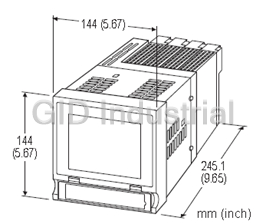










What they say about us
FANTASTIC RESOURCE
One of our top priorities is maintaining our business with precision, and we are constantly looking for affiliates that can help us achieve our goal. With the aid of GID Industrial, our obsolete product management has never been more efficient. They have been a great resource to our company, and have quickly become a go-to supplier on our list!
Bucher Emhart Glass
EXCELLENT SERVICE
With our strict fundamentals and high expectations, we were surprised when we came across GID Industrial and their competitive pricing. When we approached them with our issue, they were incredibly confident in being able to provide us with a seamless solution at the best price for us. GID Industrial quickly understood our needs and provided us with excellent service, as well as fully tested product to ensure what we received would be the right fit for our company.
Fuji
HARD TO FIND A BETTER PROVIDER
Our company provides services to aid in the manufacture of technological products, such as semiconductors and flat panel displays, and often searching for distributors of obsolete product we require can waste time and money. Finding GID Industrial proved to be a great asset to our company, with cost effective solutions and superior knowledge on all of their materials, it’d be hard to find a better provider of obsolete or hard to find products.
Applied Materials
CONSISTENTLY DELIVERS QUALITY SOLUTIONS
Over the years, the equipment used in our company becomes discontinued, but they’re still of great use to us and our customers. Once these products are no longer available through the manufacturer, finding a reliable, quick supplier is a necessity, and luckily for us, GID Industrial has provided the most trustworthy, quality solutions to our obsolete component needs.
Nidec Vamco
TERRIFIC RESOURCE
This company has been a terrific help to us (I work for Trican Well Service) in sourcing the Micron Ram Memory we needed for our Siemens computers. Great service! And great pricing! I know when the product is shipping and when it will arrive, all the way through the ordering process.
Trican Well Service
GO TO SOURCE
When I can't find an obsolete part, I first call GID and they'll come up with my parts every time. Great customer service and follow up as well. Scott emails me from time to time to touch base and see if we're having trouble finding something.....which is often with our 25 yr old equipment.
ConAgra Foods